Email Finder


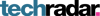

Email Finder: Free Email Search - No Signup Required
You want to reach someone by email, but don't know the exact email address? With the EXPERTE.com Email Finder you can find the right email address, even if you only know the name and the company. The Email Finder tries all possible permutations and tests if the addresses are valid.
How Does the Email Finder Work?
To find the right email address, we perform the following steps:
Generate emails
From the first and last name we generate the most common permutations:firstlast@company.com
first.last@company.com
last@company.com
...
Validate emails
In the second step, we check each permutation to see if it is a valid email address. To do this, we connect to the mail server and simulate sending an email.
Example
For the name Elon Musk and the company domain tesla.com you get the following result:
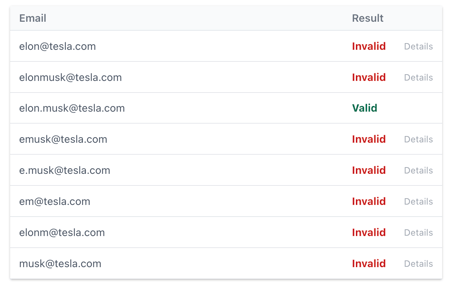
FAQ
Some companies have configured their mail server to respond positively to every email address. In this case, unfortunately, we cannot determine whether it is a valid or invalid email address.
No, the Email Finder does not send any emails.
No, we do not store any of the requested data.
Please use our free Email Verifier for this purpose.






