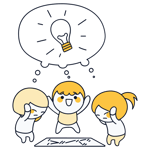Projects get exciting as soon as they move off the drawing board. But, what phases do they go through? And should every successful project be broken down into the same ones?
In this article, we'll tell you everything you need to know about project phases and which models are best for your needs.
Are Project Phases Identical to Project Management Phases?
Before we discuss project phases, we should clear up two different terms that are often used interchangeably: Project phases and project management phases.
What Are Project Phases?
Knowing where to start with a large project can be difficult. To help make projects both more structured and easier to understand, managers often break them down into smaller phases.
A phase typically has some or all of these characteristics:
It must be completed within a set amount of time.
Achievement of a milestone signals both the end of a phase and the beginning of a new one (with a different milestone).
Specific results, targets, or goals are reached.
When combined, all phases form a timeline that spans from the project's launch to its conclusion.
Phases can be successive or overlap.
In other words, during a project phase, a specific goal is accomplished. Phases provide a roadmap for management that highlights new tasks that move projects further along.
What Are Project Management Phases?
Fixed project management phases are defined according to the German Institute for Standardization's DIN-69901. These aren't time-bound, but rather, should be seen as a decoupled process that can be repeated.
The result is a lifecycle that includes all managerial and organizational activities needed to complete the project.
To the Point: Distinguishing the Terms
Project phases vary and follow an individual plan. The focus is entirely on the project's needs and requirements.
Project management phases, on the other hand, are more of an ideal. They're goal rather than task-specific, and management is in the spotlight.
In some models, project phases and project management phases overlap and it makes sense to use both terms. However, this isn't always the case, and it's good to be aware of the differences.
The 5 Project Management Phases
DIN 69901 and PMI® are the two most frequently used project lifecycle models. Both consist of five process phases that differ slightly from one another.
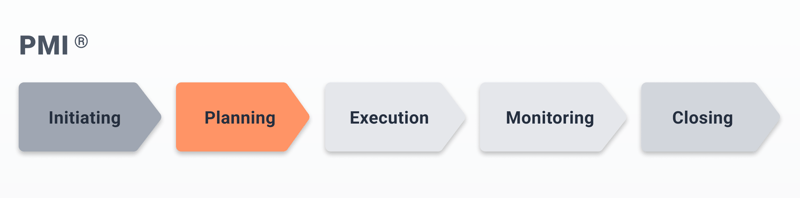
Comparing project management phases.
DIN 69901 Project Management Phases
DIN 69901 lists the following five phases:
Initialization
Definition
Planning
Controlling
Completion
PMI® Project Management Phases
The Project Management Institute is a globally recognized organization that issues Project Management Professional (PMP) certifications.
In 2020, it delineated these project management phases:
Initiation
Planning
Execution
Monitoring
Closure
Below, we'll go into more detail about each of the PMI model's phases.
Summary of Project Management Phases
Each phase has tasks and goals, all of which help to bring a project closer to its successful completion.
Phase 1: Initiation
This phase lays the foundation for the entire project and should be handled carefully and thoroughly. The project's team, management, and stakeholders should all be involved in this phase.
Once all participants have been notified of the upcoming project, a kick-off meeting will be organized to mark its launch.
During this phase, it's important to:
Clarify why the project exists in the first place
Define the project's goals and purpose
Assess the project's realizability
Perform SWOT or risk analyses
Specify milestones, deadlines, and the project's duration
Summarize or briefly describe the project
Prepare a business case
Set the project's budget
Phase 2: Planning
In this phase, information from the previous phase is firmed up. Once completed, the project should become more structured. In addition, all participants will have a good idea about what the next steps will look like.
The planning phase also ensures that work isn't duplicated. Clear lines of communication are established, which prevents misunderstandings. Some projects use the SMART formula to help concretize these.
In this phase, managers should:
Create a schedule with fixed dates
Define fixed work packages/deliverables, their due dates, and who is responsible for their completion
Estimate cost and the amount of work required
Determine what resources are needed
Formulate a communication plan as well as accompanying processes
Define quality criteria
Agree upon control and monitoring mechanisms
Phase 3: Execution
Now that your project has been planned, it's time to execute it. During this phase, it's important to maintain high levels of motivation and visualize progress. Management should monitor progress, while the team gets to work.
Some common characteristics of this phase include:
Regular project meetings
Feedback, consultations, and communication loops
Transparent visualization of project progress
Status reports
If needed: Adjustment of the project's schedule/timeline
Phase 4: Monitoring
The monitoring phase is all about comparing what should be completed with what has been accomplished. Depending on the situation, management can and should intervene.
Both the details and the big picture should be evaluated, as well as the project's content and its workflows.
Ultimately, this phase helps ensure that the project meets its original goals and often overlaps with the third phase. It's recommended to perform the two in tandem so that, if needed, corrective measures can be taken.
There's nothing worse than having executed the project only to learn in Phase 4 that the efforts don't match the original goals.
Management should:
Check that the project is within its specified budget
Compare resource use and availability
Check whether deadlines and milestones have been met
Confirm the project's topicality
Intervene or implement control measures if necessary
Define, analyze, and track KPIs
Phase 5: Closure
The last project management phase is about wrapping up the project. After all, a project isn't concluded when all of its work packages are finished.
During this phase, stakeholders evaluate the project's results and process. This is a time of reflection and transferring of control, since most projects are turned over to their owners.
The goals of this phase are to learn what went well, and what could be improved, as well as to hand over control to those who commissioned the project.
During this phase, the following should be done:
Preparation of a final project report
Final meeting with a retrospective
Collection and analysis of all lessons and insight
Transfer of project control to owners
Announce the project's conclusion and dissolve its team
Document and archive the project and its results
There are many different models that project managers can use that are based on these five project management phases. These are known as project phase models or lifecycle phase models.
Project Phase Models
Project phase models serve many different purposes: They help visualize where a project is currently at, offer insight into its resource requirements, and provide a framework for it.
As mentioned above, the number of project phases can and does vary considerably.
Basic Phase Model
The basic phase model proceeds linearly, with each phase following the next. Additional milestones can be specified between individual phases.
Parallel Phase Model
This model is more realistic since phases can occur at the same time. Needing to wait to complete one finish to start the next can be disadvantageous and inefficient.
The ability to intervene when necessary makes it possible to react quickly and prevent situations from escalating out of control.
Particularly for larger and more complex projects, the ability to simultaneously work on multiple phases conserves resources and effort. However, teams might start a phase without having all of the prerequisites for it.
Iterative Phase Model
In iterative phase models, phases can loop and occur multiple times. This helps to improve processes and exerts a positive impact across the entire project.
The only downside is that this approach is more time-intensive since the processes need to be established. A team might get stuck in an optimization loop and fail to document any progress.
Hybrid Phase Model
A hybrid phase model combines the parallel and iterative types summarized above. Phases can occur simultaneously, however, there are loops in which phases are repeated.
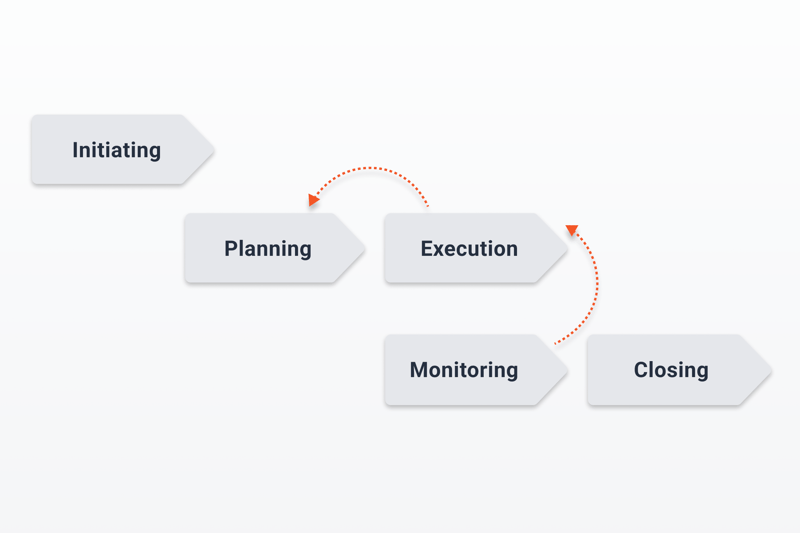
Visualization of a hybrid phase model.
V-Model
The V-model is a special kind of phase model developed for software development. Phases are structured so that project teams work towards their set goals and create the evaluation tests.
Its phases can be broadly grouped into three stages: Definition, Implementation, and Validation (Testing).
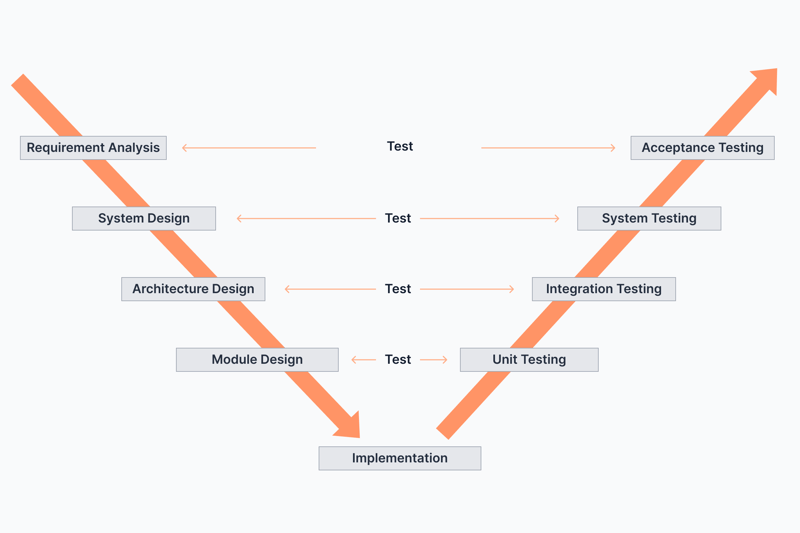
V-model visualization.
How It Works
Enough about how phase models work in theory, let's see what they can do in practice.
Areas of Application
Agile methods require greater flexibility and have different approaches, even if they might structurally look like those above. In this, a project's size only has a limited impact on the usage of a particular phase model.
Templates and Tools
These days, project managers don't have to start from scratch, and can instead use a range of different templates. In addition to standard ones available in programs like Excel, there are also dedicated options.
Among these is Blue Ant, which can be used for task management as well as resource planning, activities, costs, and integrations. The tool also helps to compile status reports and document any project.
Other popular applications include:
Advantages and Disadvantages of Phase Models
Using a phase model offers many advantages, but also a few disadvantages.
Advantages
Large projects can be broken down into more manageable pieces and approached more effectively
Less complex
Allow for the actual status of a project or phase to be compared to its desired one
Milestones provide points of orientation
A project's status can be visualized
Basis for detailed planning
Disadvantages
Some phases can only start when the previous one has finished
Big picture only - details are not visible at first glance
Iterative phase models are hard to visualize and adjust
Relatively static - changes and new requirements are difficult or impossible to implement
Conclusion
There are different ways to break projects down into more manageable pieces. Project management phases visualize the ideal project lifecycle, whereas project phases show what a project should accomplish and when.
A project that's been segmented into phases will be more tenable, and easier to follow for all involved since there's something of a roadmap.
Depending on the type of project, there are a range of different phase models. These help to manage classic projects by specifying clear assignments every step of the way.
Agile projects, on the other hand, will benefit less from these models, since they're too rigid by design.