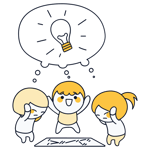Best Scrum Software: Reviewing 11 Tools
Scrum is all about achieving impressive results through incremental steps. With dedicated Scrum tools, anyone can adopt and use this approach — but which ones are the best?
We've rounded up some of our favorite Scrum tools, and will let you know their pros and cons.
What Is Scrum?
Scrum is an agile project management framework. In Scrum, teams complete projects in Sprints, which are iterative cycles optimized every few weeks. Each Sprint, in turn, culminates in a completed and functional product or deliverable that provides customers with added value.
Scrum is used in many fields, but it's particularly popular in software development — because it allows developers to break down large projects into smaller, manageable pieces and respond quickly to changes or customer requirements.
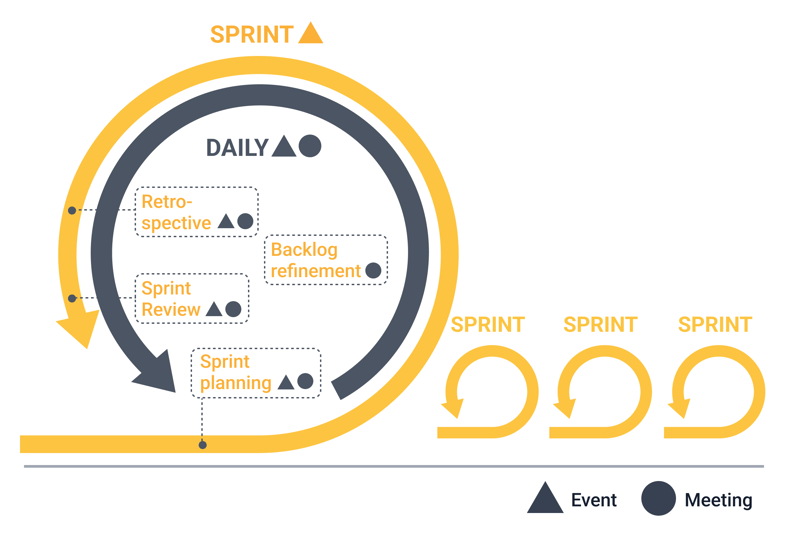
Scrum is based on Sprints, which consist of Events and Meetings.
To learn more about the components and applications of Scrum, check out our Scrum guide here:
What Are Scrum Tools?
Scrum tools are software solutions that help teams effectively implement the Scrum framework. Typically, we're talking about comprehensive project management platforms that support multiple methodologies, Scrum being just one of them.
These digital platforms are used to plan Sprints, manage tasks, monitor progress, and communicate with stakeholders. They are designed to promote transparency and collaboration within teams, facilitating communication between members and managers.
Which Features Should Scrum Tools Have?
While every Scrum tool is different, there are a few basic features that any platform should offer. These include:
Task management
Task management involves organizing assignments within a project. It provides teams with an overview of upcoming and current tasks, aiding in backlog and Sprint planning.Resource planning
To allocate resources effectively to tasks and projects (personnel, budgets, and materials), you need an overview of your team's availability. This ensures resources are available when needed.Kanban board
Kanban boards visualize the different phases your tasks and projects move through, from to-dos to done. Your team should be able to shift task cards between columns and check their status.Calendar and Timeline views
Time-based views help teams plan and visualize tasks, deadlines, and milestones, offering a clear overview of important upcoming dates.Milestones
Milestones represent key targets within a project, allowing teams to systematically plan and monitor progress.Reporting
Detailed reports keep you informed about your project's status and progress. They also indicate team performance, help identify areas for improvement, and enhance stakeholder communication.Team features
Scrum focuses on teamwork, so your software should facilitate collaboration — whether through asynchronous task assignment and commenting or real-time chats and shared document editing.Time tracking
Time tracking allows your team to record their activities, providing valuable insights into the difficulty and cost of assignments.Integrations
Ensure that your Scrum tool supports integrations with other software you're using (such as email services, cloud storage, and developer tools).
A good Scrum tool will offer these features (and more) in a user-friendly interface that helps optimize your agile work processes and team productivity. But which one is the best?
The Best Scrum Tools: Comparing 11 Providers
We extensively tested 11 popular project management platforms that offer Scrum features. Here are our favorites:
monday.com: Best Allrounder

monday.com* is a versatile project management tool designed for teams and businesses to keep a bird's-eye view over their projects through clear and intuitive dashboards.
It boasts plenty of features and flexible customization options beyond its user-friendly interface, making it an excellent choice for various approaches and frameworks, including Scrum.
What We Like About monday.com
monday.com offers tons of features and flexible task and project management options in an appealing package.
The colorful, Lego-like interface is well-structured, making things easy for newbies. It offers quick access to different boards, views, forms, columns, automations, and extensive configuration options.
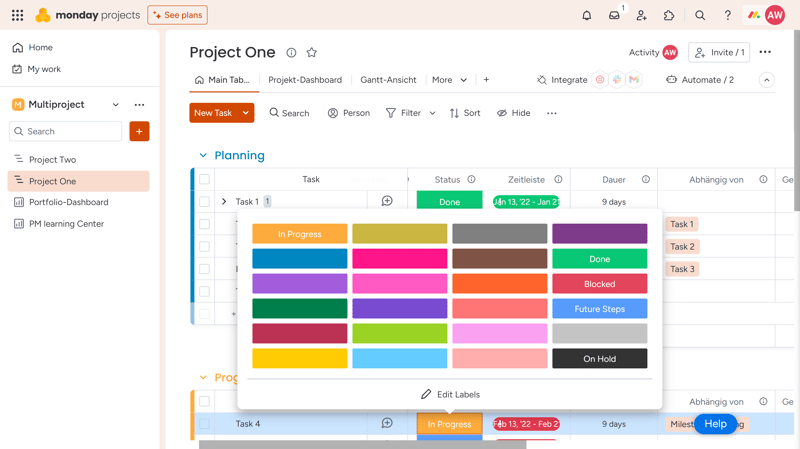
monday.com looks and feels great.
What Makes monday.com a Good Scrum Tool?
monday.com allows you to visualize project and task data in various ways, such as Kanban boards, calendars, or table views. Teams can organize projects, plan Sprints, define project milestones, and analyze insights through reports and statistic dashboards.
Additionally, monday.com includes advanced features like resource management and native time tracking. It also offers numerous integrations to supplement the platform with any missing features.
What We Don't Like About monday.com
monday.com lacks dedicated communication options that are not task-related, such as private messages and group chats. Additionally, the platform has more paywalls than some competitors, and certain standard features and views (e.g., Gantt charts or calendars) are only available in higher-priced plans.
ClickUp: A Platform for Everything

ClickUp* is a maximalist, not a generalist. The self-proclaimed “One app to replace them all” aims to offer so many project management and productivity functions that teams will no longer need any other software in this area. Not surprisingly, ClickUp also supports Scrum.
What We Like About ClickUp
In terms of features, ClickUp doesn't promise too much: the platform is indeed packed with useful tools. Most features, interfaces, and settings are customizable, which makes it easy to tailor ClickUp to your individual needs.
In addition, ClickUp covers all critical views and project management functions, offers comprehensive task management with a wide variety of custom fields, and includes useful collaboration tools.
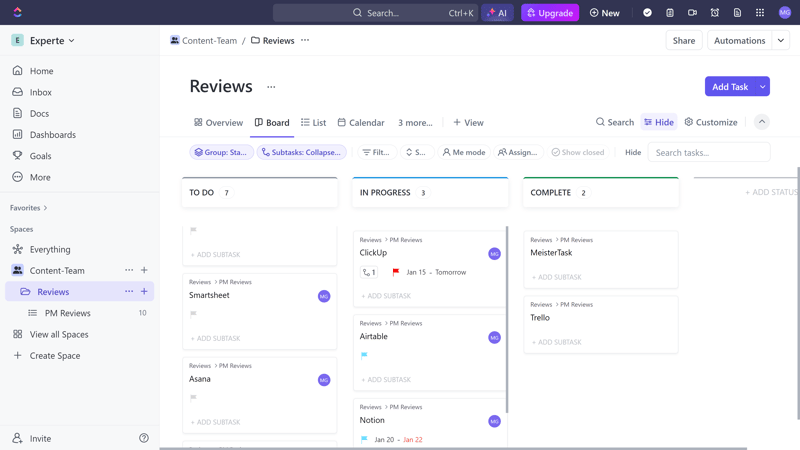
ClickUp is one of the most versatile project management platforms on the market.
What Makes ClickUp a Good Scrum Tool?
ClickUp offers extensive customization options and features that support agile teams and Scrum processes. The platform enables flexible task management, Sprint planning, backlog management, and workflow visualization through various views like Kanban boards and Gantt charts.
Additionally, ClickUp enhances project planning with built-in time tracking, automated workflows, and robust reporting tools. Teams can also use ClickUp for communication, thanks to group chats and real-time document collaboration.
What We Don't Like About ClickUp
The vast range of features means ClickUp has a steeper learning curve than other platforms. Some teams might prefer a more streamlined, focused Scrum tool rather than an all-in-one solution.
Additionally, ClickUp's dashboard can feel clunky and slow compared to the sleek interfaces of monday.com or Asana, and occasional performance issues can exacerbate this.
Asana: Dynamic Interface For Scrum

Asana* is a project management software developed by former Facebook employees to help teams organize their work. Asana's goal is to reduce the “work about work”, allowing team members to spend as much time as possible on their essential tasks.
What We Like About Asana
Asana's biggest strength is its fast, intuitive, and process-oriented interface, which brings a level of dynamism to project management that few task management tools can match. It makes Asana a productivity hub that users might even enjoy visiting, free from distractions and interruptions, allowing efficient task viewing and management.
Embedded within this sleek interface is a flexible and feature-rich project management tool that covers all essential task features and views. We particularly appreciate Asana's automation tools, which make creating automatic rules and workflows instinctively easy.
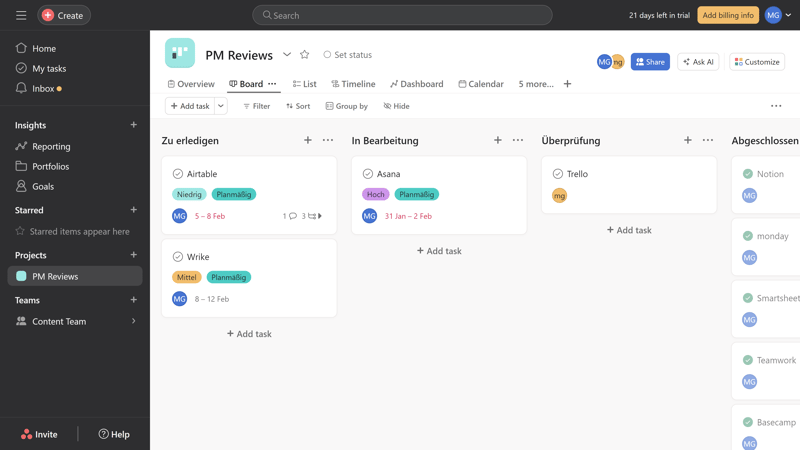
Asana's interface is one of the best on the market.
What Makes Asana a Good Scrum Tool?
While Asana wasn’t primarily designed for Scrum, it is well-suited for core Scrum processes like Sprint planning, Daily Scrums, and Sprint reviews because it provides a clear overview and tracking of tasks.
With board views, teams can plan projects and track progress, easily organizing and prioritizing tasks within Sprints. Setting up project timelines, essential for planning Sprint periods, is straightforward in Asana, and there are extensive options for visualizing project progress.
What We Don't Like About Asana
Compared to solutions like ClickUp, Asana can be somewhat inflexible. Tasks aren't as cutomizable, and the selection of custom field types is limited.
Teamwork.com: Scrum Tool for Client Projects

Teamwork.com* is primarily targeted at a specific audience: teams working on client projects, such as agencies.
What We Like About Teamwork.com
Teamwork.com's focus on client projects is reflected in its features: budget and resource management tools are more robust compared to many other project management tools, complementing its powerful task management features.
You can create budgets for each project, track billable and non-billable hours with the built-in time tracking feature, and even seamlessly convert the work done into invoices.
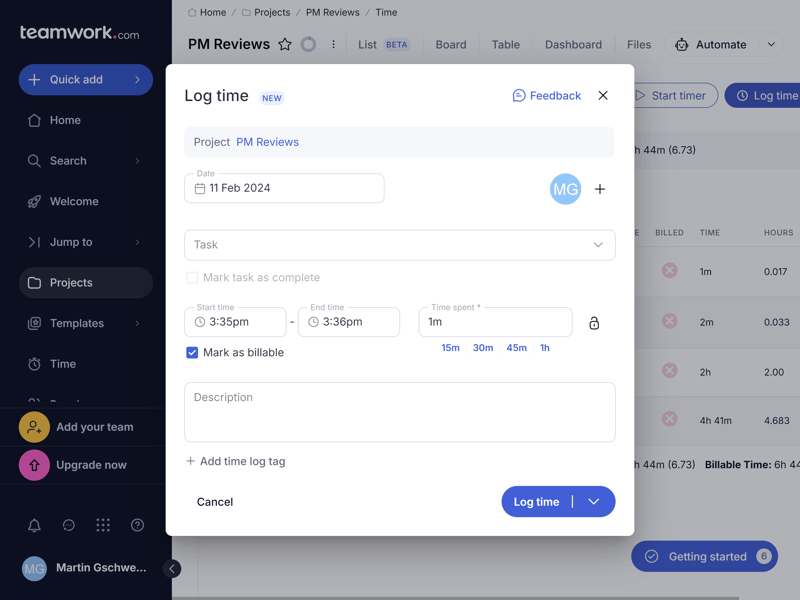
Teamwork.com comes with integrated time-tracking and budgeting tools.
What Makes Teamwork.com a Good Scrum Tool?
With board views for Sprints, easy task assignment, and comprehensive reporting features, Teamwork.com provides a solid foundation for Scrum work.
When it comes to teamwork and managing client projects, Teamwork.com is a few steps ahead of its competitors. It offers a wide range of collaboration tools, including chats, message boards, and a wiki function, and excels with its budget and invoicing tools.
What We Don't Like About Teamwork.com
If you don't need all the extra features or prefer to use separate solutions for invoicing, time tracking, and communication, Teamwork.com might feel unnecessarily complex and bloated for your needs.
Additionally, its task management isn't as flexible as monday.com or ClickUp, and the selection of custom fields is limited.
Notion: A Wiki Tool Suited for Scrum

Notion* is more than just a Scrum or project management tool. It combines documentation, data management, and project management into one powerful, customizable workspace that supports various work styles and methods.
What We Like About Notion
Every project management tool is what you make of it, but this is especially true for Notion. Its wiki-like document structure allows you to configure each page with content blocks for different purposes, which makes Notion incredibly versatile. It can serve as a company wiki, CRM, task management platform, and Scrum tool all in one — or just one of these functions, depending on your needs.
Plus, Notion offers great value for money with affordable plans that don't require a minimum number of users.
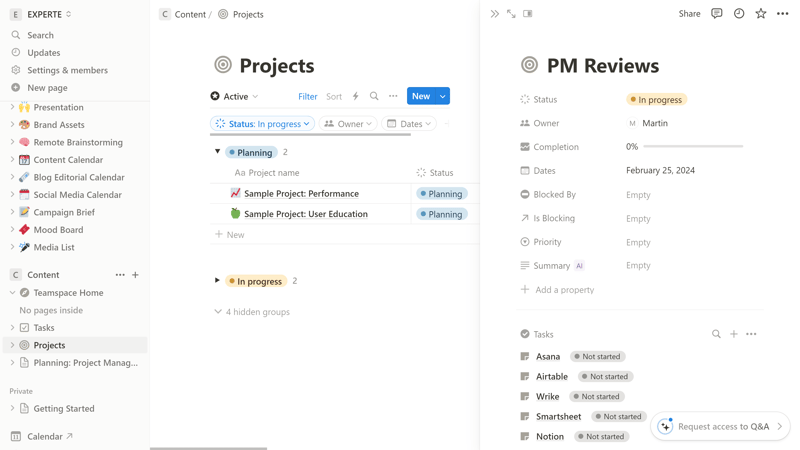
Notion is a wiki and project management tool.
What Makes Notion a Good Scrum Tool?
Notion provides customizable templates for agile workflows, enabling teams to organize Sprints and manage projects efficiently. The platform supports central documentation of project details, transparent task distribution, and information sharing, all of which are crucial for Scrum.
By combining project management features with flexible databases and documentation tools, Notion promotes effective collaboration and ensures teams are always up-to-date with important developments.
What We Don't Like About Notion
Notion is not a dedicated Scrum tool — it's not even a typical project management tool. Scrum is just one of many methods supported within its wide array of features. If you're looking for a focused, dedicated Scrum tool, other solutions might be a better fit.
Other Providers
Of course, our Top 5 is just a small selection of the available Scrum and project management tools on the market. Here's our full ranking of the 11 platforms we've tested, with links to detailed reviews here:
Conclusion
Scrum provides teams with the structure needed to tackle complex projects successfully. A good Scrum tool can facilitate the implementation of Scrum principles by serving as a centralized platform for task management, team communication, and managing backlogs and Sprints.
Of course, a Scrum tool shouldn't create more work than it saves. That's why it's crucial to find a solution that perfectly fits your team's individual needs. We've thoroughly reviewed 11 project management platforms to help make your decision a bit easier.
FAQs
Scrum is an agile project management framework that helps teams tackle projects iteratively and incrementally. It's based on Sprints, which are short, fixed time periods in which specific tasks are completed. Scrum is particularly popular in software development but is also used in other industries.
A Scrum tool is software that supports the Scrum framework and improves team collaboration and efficiency by providing features for planning and monitoring Sprints and backlogs. There are dedicated Scrum tools specifically designed for the Scrum method, as well as comprehensive project management platforms with Scrum features that cover many other methods, frameworks, and functionalities.
Scrum is ideal for teams working on complex projects that require flexible, adaptive planning. It is particularly well-suited for software development but can also be applied in other industries where rapid iterations and regular adjustments to customer or user needs are necessary. Scrum works best for smaller teams working on projects where frequent changes are common.