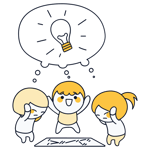The biggest complaint about IT projects is that they're unclear and complicated. This isn't just frustrating, but costly if the project's managers fail to take its unique needs and requirements into consideration.
In this article, we'll explore how IT project management differs from more classical approaches, and introduce you to some of the most popular methods.
What Is IT Project Management?
IT project management is the organization and direction of information technology workflows and processes.
In many ways, IT projects differ from other kinds of projects, particularly since their managers have more far-reaching responsibilities and tasks.
IT Projects
Many businesses equate IT with everything that has a technical dimension of some sort. As such, many different kinds of undertakings can be seen as IT projects. Here are a few common ones:
Projects that develop, modernize, or enhance IT infrastructure
Projects that seek to network various IT components
Website or web asset development, adjustment, and redesign
Software development and implementation
Database setup and management
Outsourcing projects with third parties
Internal cloud migrations
Differences From General Project Management
In practice, IT projects can quickly become complex. To handle this, IT project managers need both subject matter expertise and soft skills that exceed those required in regular project management.
This is important since a range of different stakeholders are typically involved in such undertakings.
Apart from IT projects, many other kinds of projects have an IT dimension or require IT know-how, even if they aren't strictly based on information technology.
IT project managers must be able to navigate between different branches and developers within an organization and keep everyone on the same page. To ensure that this happens, needs and requirements must be coordinated.
Beyond classic project management knowledge, IT projects require technical and communication skills, as well as conflict-resolution capabilities.
The implementation of IT project management often impacts the entire mindset of an organization, such as through the introduction of different methods or agility.
Especially in the area of software development, there's constant change and innovation. In the recent past, IT projects and their resulting experiences have pioneered new project management methods.
The majority of IT projects relate to software development. These require special methods since a variety of different requirements come to the fore.
A new piece of software might have a fixed launch date, however, that software will never be finished or complete and require constant updates and patches.
As you can see from the above, IT project managers have a range of different tasks and responsibilities. However, there are methods available to them for handling these, which we'll explore next.
IT Project Management Methods
There are many different IT project management methods, each of which is more or less applicable in a given scenario.
Around 50 different recognized models are currently in use, and categorized into sequential, evolutionary, and agile types.
Below, we'll introduce you to each of these categories, the most well-known methods from each, and their strengths and weaknesses.
Sequential Models
The waterfall model (or method) and the V-model are two of the most well-known sequential models.
Waterfall Model
The waterfall model has roots in classic project management and visualizes a linear process. Projects are broken down into separate phases that follow one another. A new phase can only begin when the previous one has finished.
A basic waterfall model might consist of these five phases:
Phase 1: Requirement analysis
Phase 2: System design
Phase 3: Implementation
Phase 4: Testing
Phase 5: Deployment
Advantages and Disadvantages
Structured workflow
Easy to understand - no training required
Minimal management effort
Not all requirements are immediately identifiable
Task assigners and stakeholders aren't involved in the first phase
If a phase is delayed, the entire project is impacted
Testing occurs after the implementation phase
The product is only available at the end of the project
This model is ideal for projects that have clearly defined and non-changing requirements.
V-Model
The V-model is another linear project management method. Like the waterfall model, projects move through different, successive phases.
The main difference, however, is that there's testing after every phase. This helps to drastically reduce project risks, but also, significantly increases its costs.
On the left side of the "V", requirements are analyzed and fixed through drafts until the implementation phase is reached. The software is tested and validated on the right side of the "V".
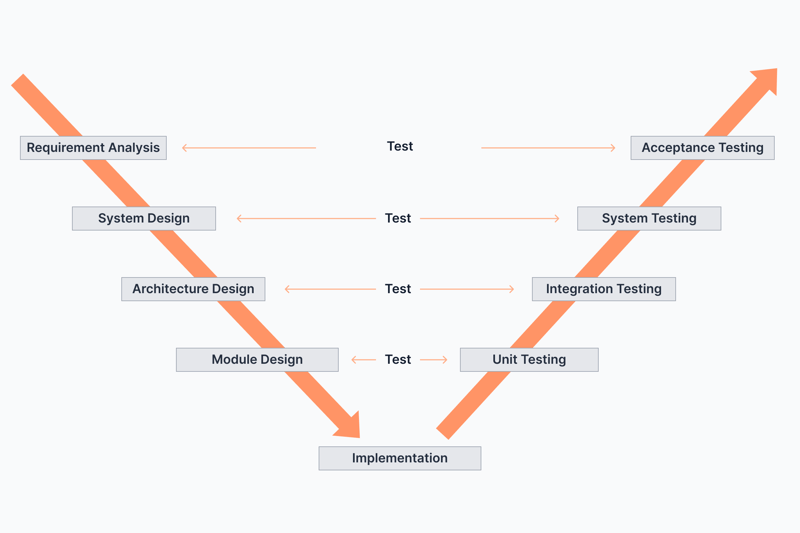
V-model visualization.
Advantages and Disadvantages
Early testing
Missing requirements can be more quickly identified
Easy to understand
Multiple variants
Requires lots of documentation
High costs owing to the amount of testing
Time-intensive
Lacks flexibility
This model is well-suited for software and projects that need to be developed with as few errors as possible, such as those used in the healthcare branch.
Evolutionary Models
Evolutionary models can be applied to a system that's already operating. Among the most well-known types of these are the spiral and the rational unified process (RUP) models.
Both of these methods are geared heavily towards software development.
Spiral Model
Products and developments go through multiple iterations. An iteration takes around six months and comprises four phases. These are:
Phase 1: Determine objectives
Phase 2: Identify and resolve risks
Phase 3: Development and testing
Phase 4: Plan the next iteration.
Here, the focus is on comprehensive risk analysis, which involves significant participation from experts. A project's duration depends on how many iterations it has, which also increases its cost.
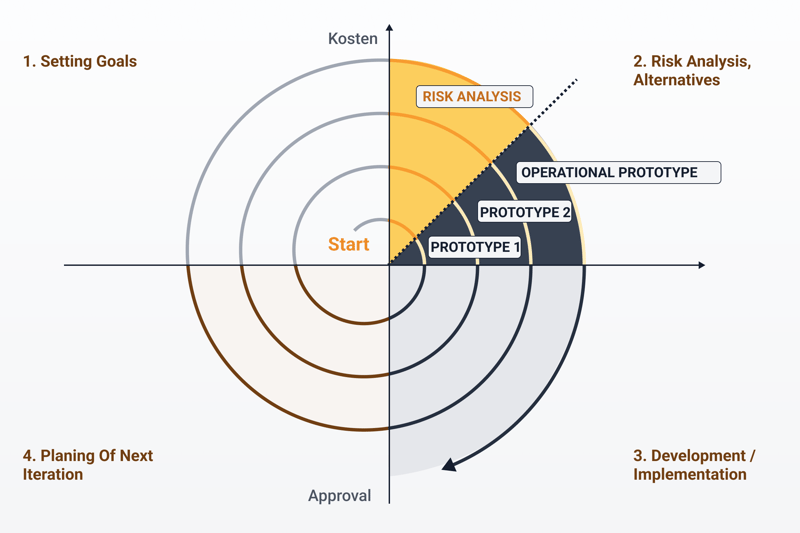
The spiral model is an excellent option for software development.
Advantages and Disadvantages
Flexible
Thorough analysis of risks
New and changed requirements can be incorporated into the next iteration
Management-intensive
Expertise needed to accurately assess risk
Not well-suited for smaller projects
Costs can be high
This model is well-suited for large and complex projects that have very high and/or unknown requirements.
Rational Unified Process (RUP)
RUP fuses iterative and linear processes in a single model. All phases (except conceptualization) can be repeated as many times as needed. Activities, that occur in parallel, only differ in intensity from phase to phase.
The RUP model strives to further develop a particular product. After every time-bound iteration, an improved version of the product will be made available.
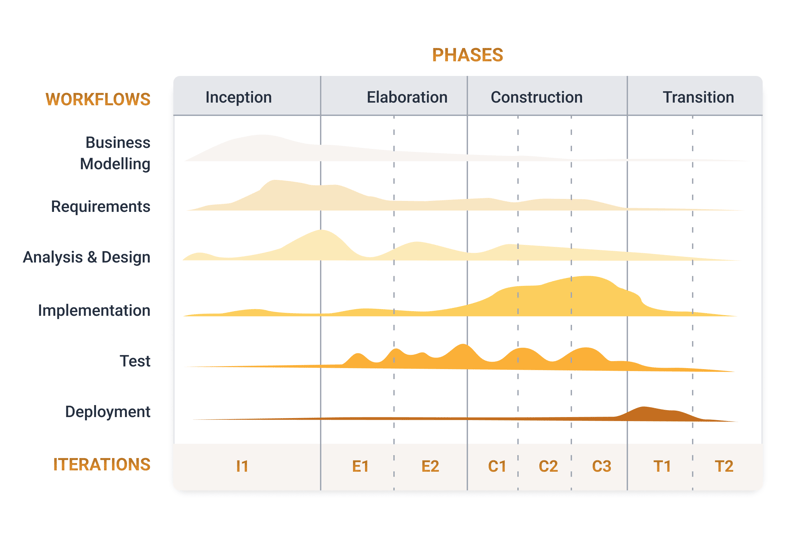
The RUP model offers a useful way to further develop a particular product.
Advantages and Disadvantages
Risks can be identified early on
Incremental deliveries
New requirements are taken into account
Unwieldy owing to the different roles and requirements
Complex model that requires significant training
Difficult to measure results
This model is ideal for risky projects and deliveries that are needed quickly.
Agile Models
Agile project management allows businesses to flexibly and quickly respond to shifting requirements and environments.
Instead of different phases, these methods offer project frameworks. Scrum and Kanban are two of the most popular.
Scrum
Scrum is an agile framework that's rooted in software development. Its basic premise is that a product is never entirely complete. Teams work in sprints, which last no longer than four weeks.
The framework prescribes clear roles for stakeholders and teams, as well as events (meetings) that must be adhered to.
Before a sprint begins, there's sprint planning at which the team estimates the amount of work arising from stories and goals. When a sprint concludes, there's a review, to check what sort of progress was made.
At the retrospective, the team comes together to evaluate the last sprint and identify areas where improvements can be made. The daily reviews what was accomplished since the last daily, and what's ahead for the next 24 hours.
When a project utilizes Scrum, the development of its product progresses through multiple cycles, at the end of which, a finished and tested increment is presented.
Advantages and Disadvantages
Incremental delivery
Highly transparent and flexible
Testing is performed during a sprint
No comprehensive overview of a project
Lots of communication required
Emerging needs or requirements can only be incorporated into the following sprint
All of the above make Scrum a highly valuable framework for complicated projects that require continual adjustments and updates.
Kanban
Kanban is an agile method that's characterized by its visual aids. Tasks and assignments are depicted on a Kanban board, which is typically divided into three categories:
To-do
In Progress (also known as "Doing")
Finished (or "Done")
When it comes to IT project management, its leadership adjusts the board to accommodate the following categories:
Backlog
Analysis
In Development (either ongoing or finished)
In Testing (either ongoing or finished)
Ready for Release
Team members 'pull' new assignments, but only until the work in progress (WIP) limit is reached. This ensures that teams don't overburden themselves, but work productively on their tasks.
Advantages and Disadvantages
Visualizes assignments and ensures a transparent workflow
New tasks can be taken on ('pulled') at any time
Affords a high degree of planning flexibility
Straightforward method - no instruction required
Not well-suited for long-term or large projects
Time is not represented (no deadlines or due dates)
This method can be used by nearly any kind of project, so long as it's small or medium-sized.
Conclusion
IT projects are often more complex than other kinds of projects since they utilize expertise from a variety of different subject areas, stakeholders, and organizational branches.
As a result, IT project managers must possess special capabilities and be able to utilize the most appropriate IT project management method.
Not every IT project is agile. Classic methods, like the waterfall model, are still used in IT project management. Owing to the prevalence of software development in project management, many methods are tailored to its needs.