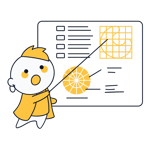Wix Logo Maker Review: Use AI to Create Your Logo?
A powerful logo is something that customers, clients, and competitors will instantly associate with your brand for as long as it's in use. It should be well thought out and executed, however, not every business can afford a professional designer or market strategist.
This is where online logo makers come into play since they make it possible to create a professional logo in just a few steps. In this review, we've taken a look at what Wix, the Israeli website builder, has to offer in this department.
What Is Wix?
Wix is the Israeli developer of a website builder which allows users to intuitively design sites or stores via drag and drop, without any programming know-how. In fact, Wix impressed us so much that its website builder took first place in our comprehensive assessment. Its versatile design templates, ease of use, and performance all make it an excellent choice for anyone interested in creating a professional-looking website with minimum effort.
Should your website or online business not yet have a logo, Wix also lends a hand with its logo maker*. Users can create an AI-generated logo according to precise specifications in just a matter of minutes. Below, we'll let you know whether Wix Logo Maker is as good as its website builder, or if you should check what else is available.
Wix Logo Maker Review
Well-performing, intuitive editor
Easy to use
Competitively priced
Limited initial selection of logos
Account required
Create a Logo
Wix's logo maker is easy to find on the developer's homepage. Simply scroll down (to roughly the middle of the page) and you should see a link to "Try Wix Logo Maker". After following that link, you'll be taken to a new page, where you can click on the "Start Now" button. To create a logo, you'll need a Wix account which requires inputting an email address or a social login.
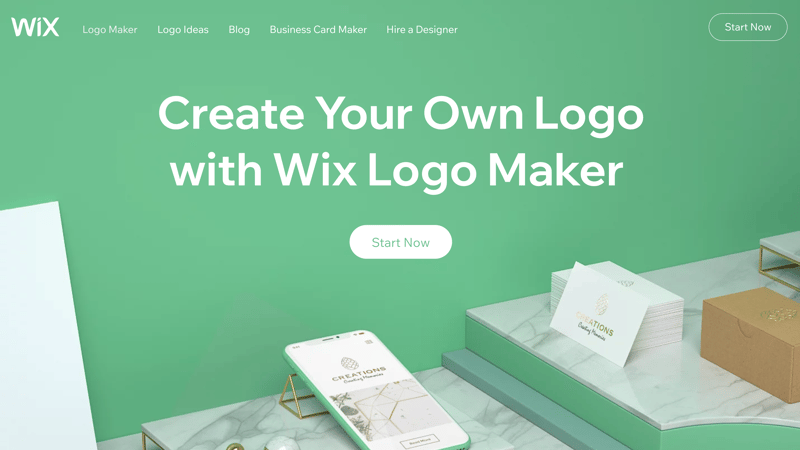
You'll need a Wix account to make your first Wix logo, however, this only takes a few seconds to set up.
DIY or Hire a Pro?
In addition to the hands-on option that Wix provides, it's possible to hire the task out to a professional designer. You can post a listing with your contact information on Wix's marketplace, after which designers will get in touch with their offers. Prices vary, and most will be more expensive than the developer's logo maker, however, the results will be truly unique and adhere to your exact specifications.
To start using Wix Logo Maker, click on "Create a Logo".
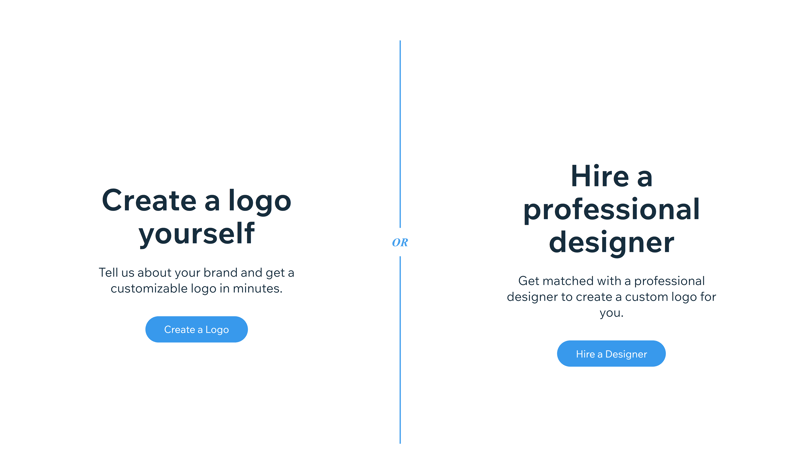
Logo maker or a pro - it's up to you. Both have advantages and disadvantages, with cost favoring the former.
Style to Match Your Personality
In the next step, you'll be asked a few questions about your business, such as its name and slogan (should you have one and want it to feature on the logo). After that, you'll specify your branch, with some options including Tech Tutorials, or Artistic Photography. If you want, you can skip these and the following steps.
After specifying what fields your company is engaged in, you'll select from a series of attributes to further refine your logo's style, such as its font, symbols, and colors.
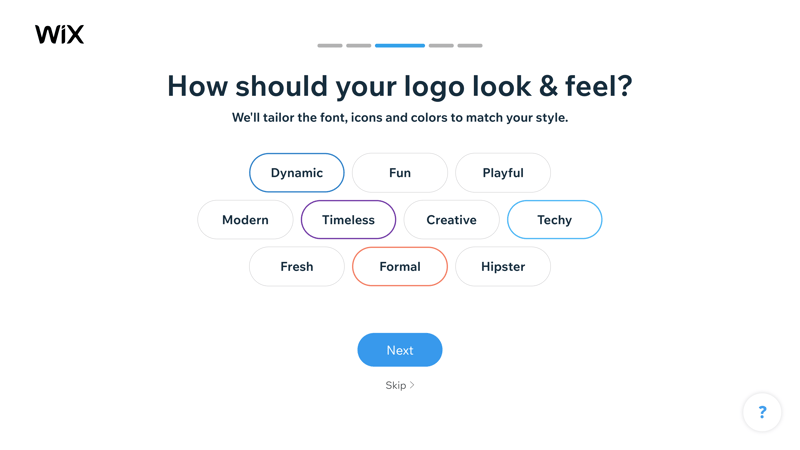
Select the attributes that best describe your business.
Either, Or: Pick Your Favorites
Next, Wix Logo Maker displays five pairs of sample logos and asks you to indicate your preference (or none, if neither is to your liking). Through this process, Wix's engine gains a clearer understanding of how your logo should be designed.
In the last step, you'll be asked how you want to use your new logo. Options include "Website", "Business card", "Social media", "Presentation", "Fan article", and "Other".
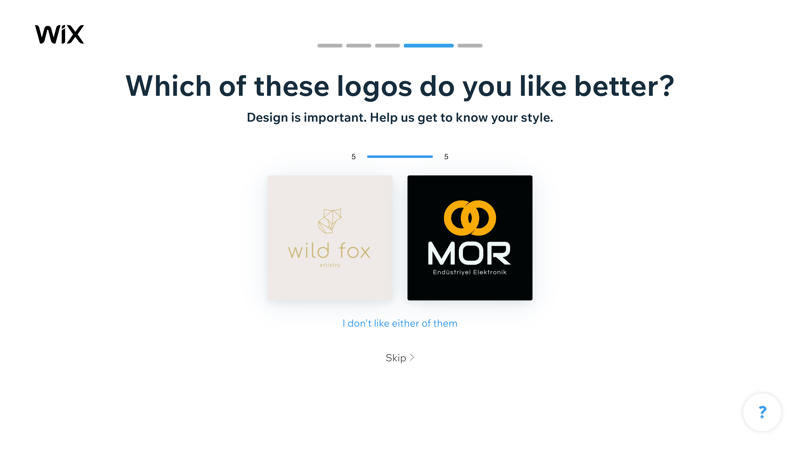
Which logo do you like more? Wix adjusts the selection of logos it presents later on based on your input.
Once you've completed all of the steps, Wix's algorithm takes over, recommending a variety of different logos (in our case, 147). Many of these were text-based, with only the font and color differing from one to the next. Despite the seemingly large selection, there is a lot more chaff than wheat, and most could be made in a word processor.
Should you find something that you like, you'll be able to customize it in the next phase. As expected, in terms of user-friendliness, Wix doesn't cut any corners, with its editor polished, easy to understand, and fast. We liked the logo comparison step, however, a few more choices would have been better. Further limitations are that it's only possible to select one branch for your business or choose from a handful of attributes that describe it.
Ultimately, we weren't particularly satisfied with the recommendations that Wix Logo Maker served up, however, in the next step, we were able to take matters into our own hands.
Logo Customization
After selecting a few options from Wix's recommendations, it's time to customize them. As noted above, the assortment we were presented with was unimpressive with too many text-based suggestions. For our branch (Technology Tutorials) the variety of symbol-based logos was also unremarkable, albeit, generally of high quality.
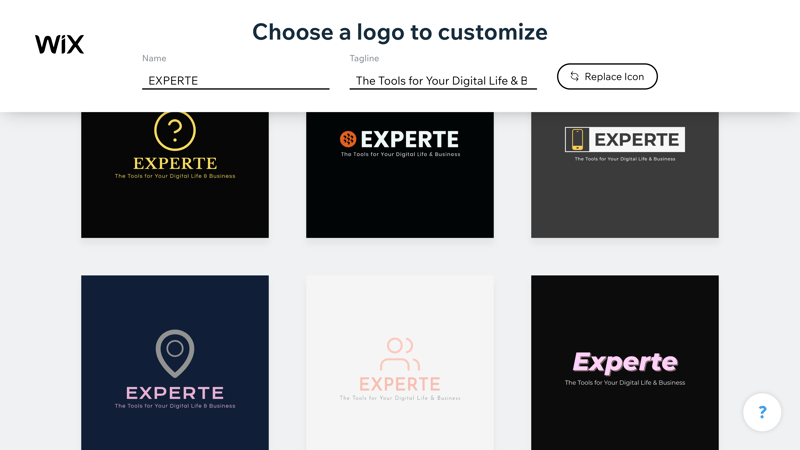
Now you can select which logo best matches your preferences and further customize it.
Flexible Customization With Drag-and-Drop
After you've settled on a logo, you'll be able to customize it in the editor. Once again, Wix plays to the same strengths that made its website builder such a hit, namely, the ability to flexibly drag and drop individual elements.
The editor features six categories: Color, Text, Symbols, Shapes, Uploads, and Background. A selection of preset color combinations is offered that can be used with the available on-screen elements. Alternatively, you can create a specific color by clicking on the element in question and picking from hex codes.
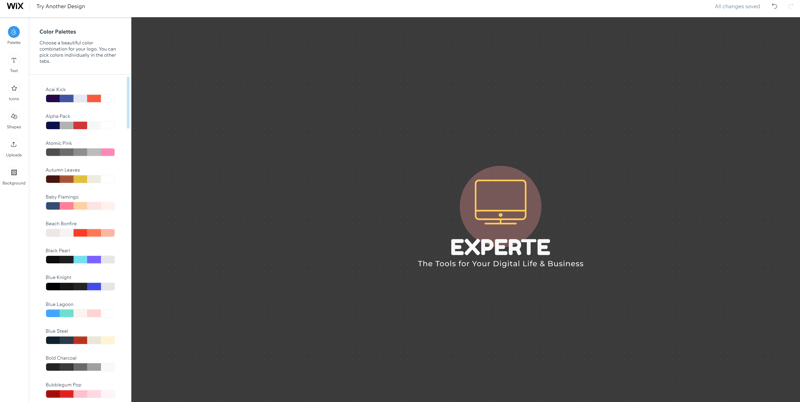
Which color combination most suits your business?
Plenty of Effects for a Logo Maker
In the text menu, you'll be able to edit your logo's text, color, size, font, alignment, opacity, and contour width. It's also possible to turn the text, add a shadow, or blur it.
You don't have to keep the titles and slogans you input at the beginning of the process, as new text can be added and old text removed. All elements can be grouped, shifted around by dragging and dropping them, copied, or moved to the fore- or background. Wix is capable of performing the most essential features found in image-editing software, in sharp contrast to the limitations of other logo makers, like Fiverr.
It's possible to add new symbols at this stage as well. We found a few that we had earlier seen in the program, however, at this point, it was possible to add as many (or as few of them) to our logo as we wanted.
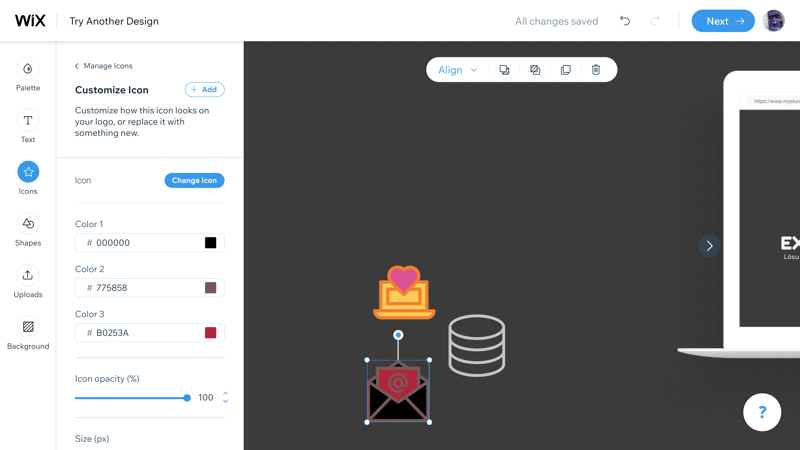
Wix offers a nice selection of symbols and graphics for your logo.
Easily Upload Custom Content
In addition, you can add geometric shapes behind symbols or text to accentuate them. Should this not be enough, or you simply want to use another symbol or graphic you found somewhere else, it's possible to easily upload these into the editor.
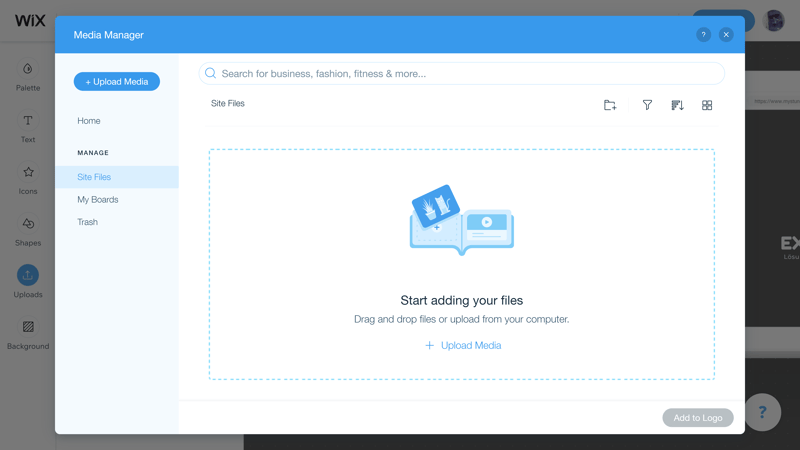
Wix doesn't have the symbol or shape you're looking for? Upload it yourself.
As a nice touch, Wix offers you the ability to save logo drafts to your Wix account. There, you can access it at any time by clicking on "My Logos".
We were disappointed with the first selection of logos Wix presented. Its recommendations didn't match our preferences and the symbols weren't relevant to our branch. The logo editor does offer considerable creative freedom, template customization options, a solid selection of symbols, and the ability to upload content. Users with design know-how should remain patient since there's more than its (poor) AI recommendations.
Usage
Click on "Next" when you're satisfied with your logo. Now, you'll have the ability to purchase its rights. Since Wix also markets a website builder, it uses the opportunity to up-sell its (successful and powerful) software. Click on "Just the logo" if you aren't interested in any extras.
Logo Files by Plan
Two packages are offered: Basic and Advanced. The first gives you all commercial and non-commercial rights to your logo, as well as eight, high-resolution PNG files. Two are in original color, four in black and white, one in greyscale, and one in monochrome.
On the other hand, if you opt for the Advanced package, you'll receive 50 vector graphics (SVG files) in color, black and white, greyscale, and monochrome. Each can be scaled to your preferences without any loss in quality, making them ideal for printing on posters, shirts, or business cards.
Beyond that, you'll also get 40 additional versions of your logo (profile pictures or banners, for example) for social media networks like Facebook, Instagram, YouTube, or LinkedIn. Also included are email signatures, Android- and iOS icons, and a brand guide that details the font and colors used in your logo. This is particularly useful for your web designer or other service providers so that they can maintain your brand identity.
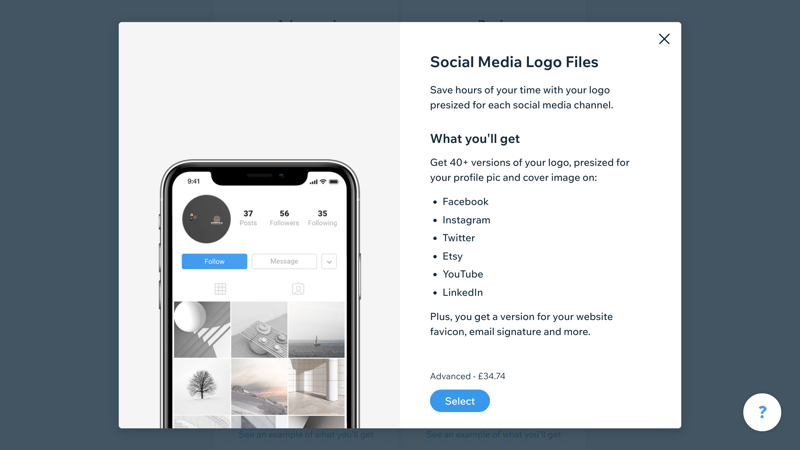
Do you need your logo for social media? In that case, select the Advanced package.
It's possible to download a sample folder for either package to see which logo files are included.
Generally speaking, once you've purchased the rights to a logo, you can't change or modify it, however, Wix offers users one opportunity to adjust their logo. This is a fairly unique benefit.
Overall, Wix Logo Maker serves up all the necessary files and full rights in both of its package options. Since the logo uses pre-made designs, however, its usage rights are only exclusive to Wix, and not the market. If you'd like to trademark your logo, you'll need to take the necessary legal steps for doing so on your own.
Help & Support
You can access Wix's support content by clicking on the question mark in the lower left of the logo maker's interface. The window that opens will display relevant articles and guides to the page you're on, however, you can also search manually for additional information. Alternatively, you can access the developer's help center via the account menu in the upper right, with the logo maker having its own category that includes comprehensive guides.
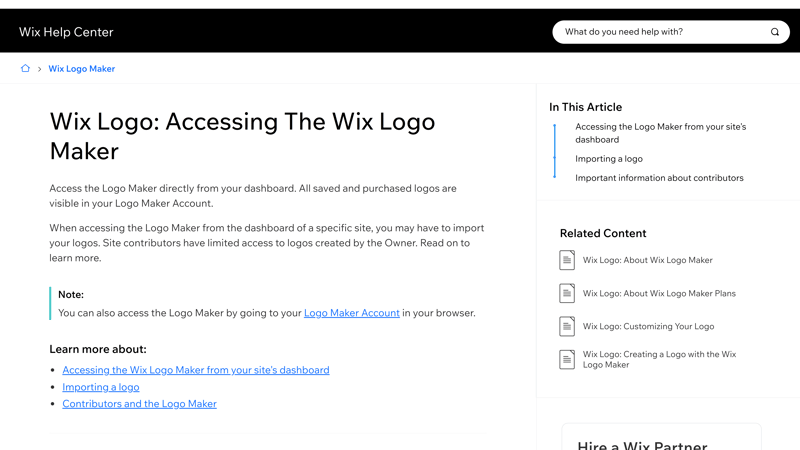
Wix Logo Maker has its own category in the provider's help center.
As is the case with its website builder, Wix also hid its logo maker's direct support channels. Only after you've finished scrolling through a support article and click on "Not helpful", will a link appear to a contact form. This can also be accessed by clicking on "Contact Wix Support" in the "Basics" area. During our evaluation, we spoke with a chatbot, who offered us a callback. We weren't able to file a support ticket.
We received a callback within three minutes and spoke with a helpful Wix staffer. Overall, we felt very well taken care of and liked that we barely had to wait for assistance. All the same, additional support channels (such as a live chat staffed by humans) or more straightforward means of getting in touch would be nice.
Pricing
Should you only want a logo (and not a website), Wix offers the Basic and Advanced packages we've listed above. The former secures all commercial and non-commercial rights to your logo, while also providing eight high-resolution PNG files. The latter additionally includes 50 vector graphics, 40 social media logos, and a brand guide.
Below, we've provided an overview of Wix Logo Maker's pricing:
| Basic | Advanced | ||
|---|---|---|---|
| Price | $49.00 | $99.00 | |
| Contract Period (Months) | 0 | 0 | |
| Logo Design | |||
| No Subscription | ✓ | ✓ | |
| Commercial Use | ✓ | ✓ | |
| Export Logo | |||
| PNG | ✓ | ✓ | |
| PNG (transparent) | ✓ | ✓ | |
| SVG | ✗ | ✓ | |
| Favicon | ✗ | ✓ | |
| Social Media | ✗ | ✓ | |
Wix offers one of the most affordable logo makers on the market, with its Basic package a real bargain. A price comparison of all logo makers from our sample is included below:







Conclusion
Our fondness for Wix can be traced back to the excellent performance of its website builder. This is a double-edged sword, as we hold each new Wix product we assess to the same (high) standard. Its logo maker does well, playing off the website builder's strengths: Everything is straightforward and easy to do, from selecting a logo all the way up to its customization and editing in the versatile (and robust) drag-and-drop editor.
At the same time, we were a bit disappointed in the first recommendations that Wix's logo maker offered. Other logo makers do better here, providing more variety and better symbols. The high degree of freedom we got later on in customizing our choice did offset this. Another advantage is Wix Logo Maker's relatively affordable price. Those who already use Wix for their website or online store can stay in the family.

User Reviews
In general, Wix is rated "good" amongst users, however, this varies from review portal to review portal. We noticed quite a few complaints on Trustpilot, where users criticized the developer's poor support. All the same, on Capterra, Wix is held in high esteem.
Alternatives
Do you want even more of a free hand in designing your logo than with Wix? In that case, we recommend Canva, an established design platform that offers its users the ability to create logos, as well as a range of other graphics.
Or maybe you want professional help in designing your logo? Then, head over to Fiverr where you can hire a pro to give you input or design a logo from scratch tailored to your needs.
Below, we've provided a list of the best alternatives to Wix Logo Maker: