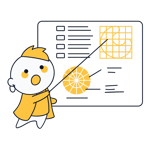Placeit Logo Maker Review: A Good Choice for Your Logo?
Are you looking for the perfect logo for your business? There's nothing better than an experienced graphic specialist capable of crafting unique and visually-appealing designs. However, these pros usually cost a pretty penny, and with logo design being near the bottom of the to-do list for start-ups, something more cost-effective is needed. Enter the online logo maker.
Logo makers use AI and ready-made templates and symbols (or icons) to simplify the process of creating a logo. With them, anyone can create a decent-looking logo in just a few steps, even without design know-how. Of course, these sorts of logos are never as unique as those created by pros, however, they do cost significantly less and look the part. Below, we'll assess Placeit's logo maker.
What Is Placeit?
Among the many tools Placeit offers is a logo maker, which we've examined in greater detail below.
Placeit Logo Maker Review
Subscription includes a wide selection of design and mockup features
Fast and easy logo creation thanks to an editor with drag-and-drop functionality
Unimpressive editing options
Lacks 'smart', AI-assisted customization
Create a Logo
Getting started with Placeit is fairly straightforward. Simply go to their website and click on "Make a Logo".
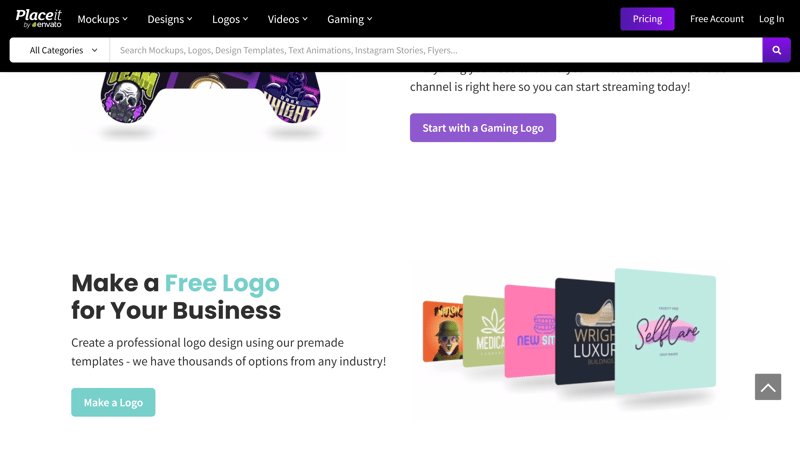
Interesting for streamers: In addition to business logos, you can also create gaming logos.
Straight to the Point
Next, input your business's name. You'll then be asked for your branch, but not a slogan or tagline. After that, click on "Let's Go".
Other logo makers request more information when starting out, such as your color or font preferences, as this helps the AI refine its suggestions. Placeit doesn't bother with this, taking you directly to the designs. As such, the platform's logo search process is less 'smart' than those of its competitors.
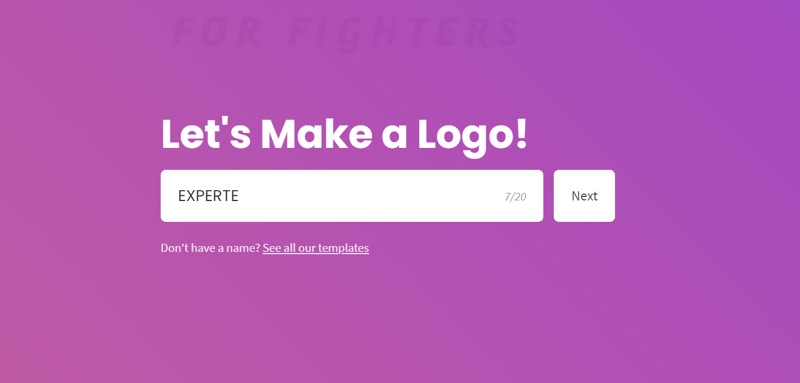
You'll only need to input your company's name and branch to see the selection of designs Placeit has to offer.
Inaccurate Results Without AI
Owing to Placeit's emphasis on templates, and lack of AI-assisted filtering, the platform's results are less personalized than some of the other logo makers from our sample, while at the same time being slightly more varied. As a negative example of this, the entire second page of results we received (Technology) was full of logos featuring hearts, undoubtedly for dating apps.
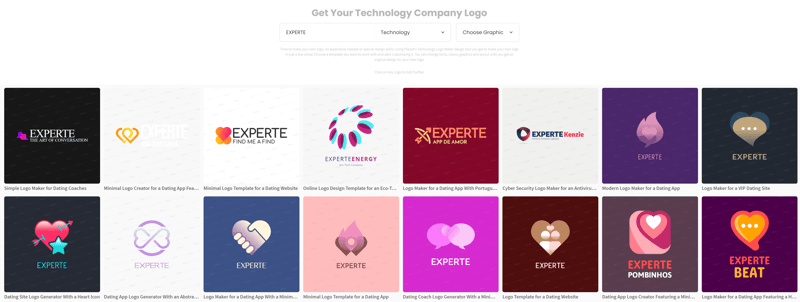
The first results we received on Placeit were not precise owing to the lack of AI-assisted template filtering.
Icon Search for Better Results
Click "Choose Graphic" in the drop-down menu to refine the platform's selection. Here, you can find and select icons by keyword. We tried "software" (26 results) and "computer" (more than 150). After you've made a choice, Placeit adds it to all of your logo suggestions. For us, the heart symbol from the dating app logo was replaced with a computer. Unfortunately, this means that the final result isn't always visually appealing, symmetrical, or logical.
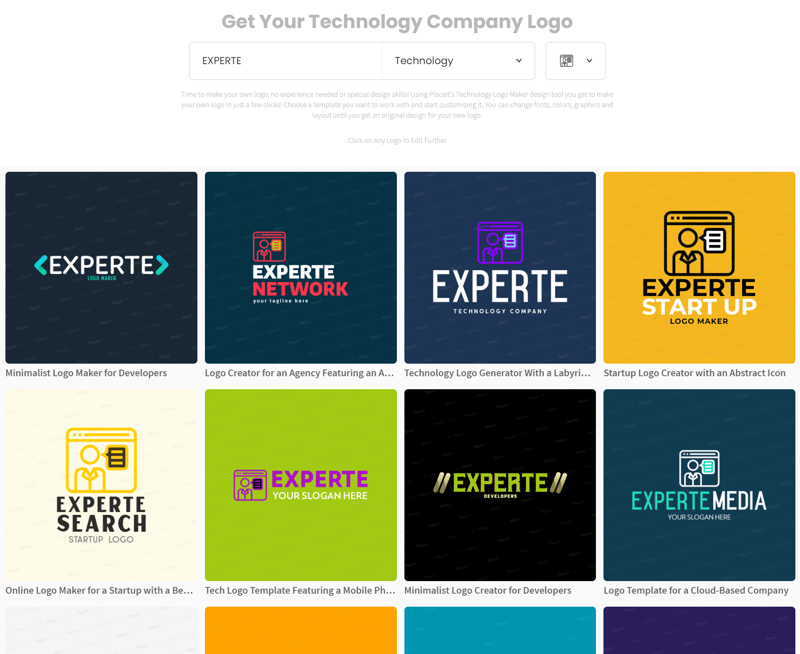
It's also possible to search for and select specific symbols for your logo.
When you're satisfied with how the logo looks, click on it to open the editor and continue the customization process.
Tedious and Underwhelming
Our first impression of Placeit's logo maker was not exactly a good one: Owing to its rather unstructured template suggestion scheme, results aren't personalized or, in many cases, relevant. To get closer to what we wanted, we had to refine our search, but even then, the new icon simply replaced the old one. Further worsening our experience was that the quality and selection of icons were poor.
Using Placeit's logo maker also isn't a walk in the park: Should you change the icon or your branch, all logos reload, which took us quite a while.
Placeit is a powerful and versatile platform, however, its logo maker is too unwieldy and disappointing when stacked alongside those of its competitors.
Logo Customization
Now you can customize the logo you selected in Placeit's drag-and-drop editor. In the center of the screen, you'll see a preview of your logo, elements of which you can move around freely, making them larger or smaller at will.
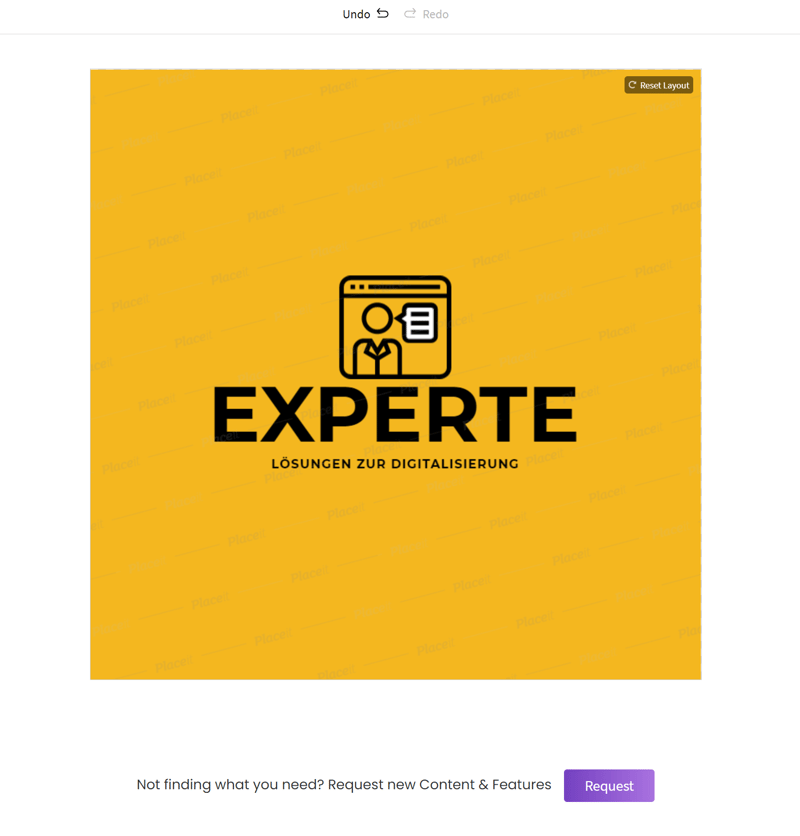
Thanks to its drag-and-drop functionality, you can freely arrange individual your logo's elements.
Limited Personalization
To the left of the preview screen, you can edit your logo's text. This primarily relates to its type and color, with a palette and hex codes for the former, and hundreds of fonts for the latter. Text can also be rotated directly in the preview window. By clicking on "Upload Logo", you can load your own image file and add it to your logo.
Text opacity and other characteristics can't be adjusted. Similarly, it isn't possible to edit individual letters (such as the first initials). The same is true for shadow or other text effects, and frames. Generally speaking, for a drag-and-drop editor, customization options are rather limited.
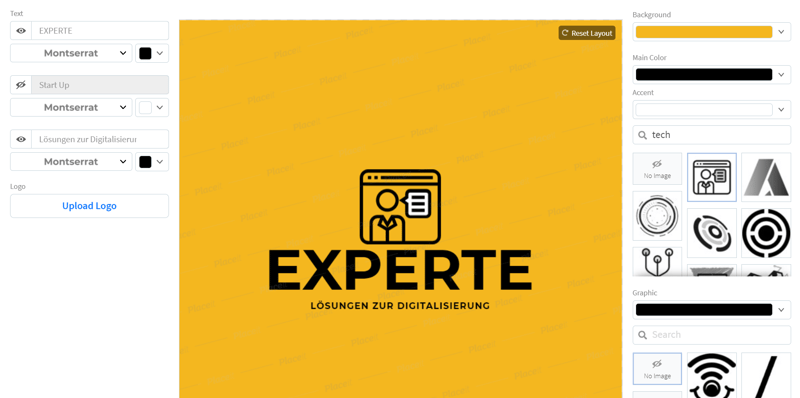
You can rotate text, and adjust its color, font, or size.
You'll find the icon menu off to the right. There, you can modify icon colors or add a new one, however, the editor doesn't allow more than two symbols on a single logo. Finally, you can also adjust the background color.
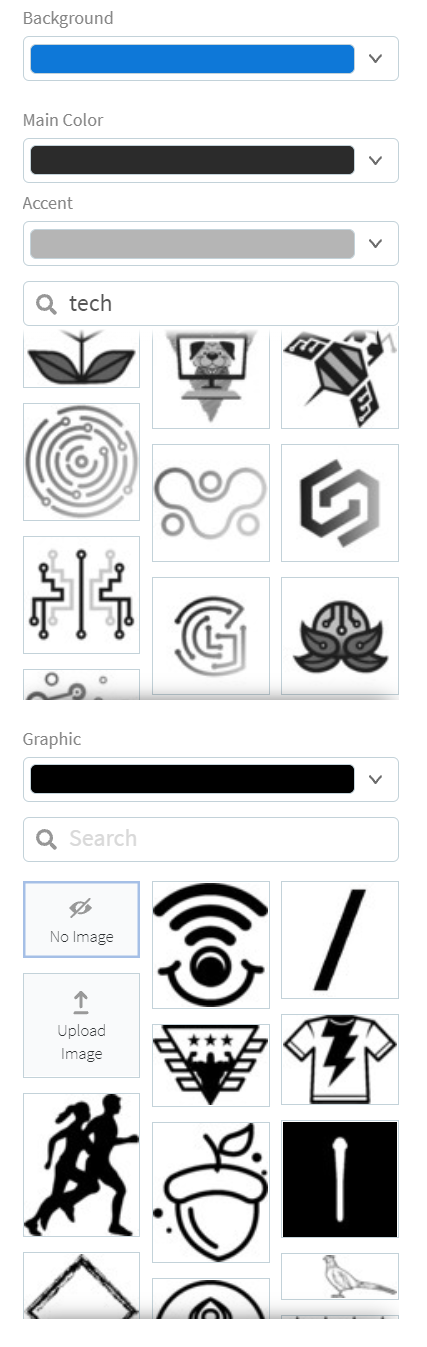
It's possible to add two symbols to your logo and adjust their colors.
In the menu at the upper right, you can save a draft of your logo or add it to your favorites. To do either, you'll need to register an account on Placeit or log in. Click on "Download" when you're satisfied with the results.
More Form Than Substance
Placeit's logo editor has too many shortcomings for our taste: Its drag-and-drop capability is certainly welcome, however, users have to make do with far less than with some of Placeit's competitors. This makes it possible to do only basic customization and image editing. While it's nice that users can upload logos or images, we expect more from a modern logo maker, so we're far from satisfied with the results.
Usage
Once you've created your logo, you'll have two options to purchase its rights: A one-time charge or a subscription, with the latter giving you access to the platform's other features. Whichever you choose, you'll get a high-resolution PNG file (4000x4000px) as well as all commercial and non-commercial logo rights.
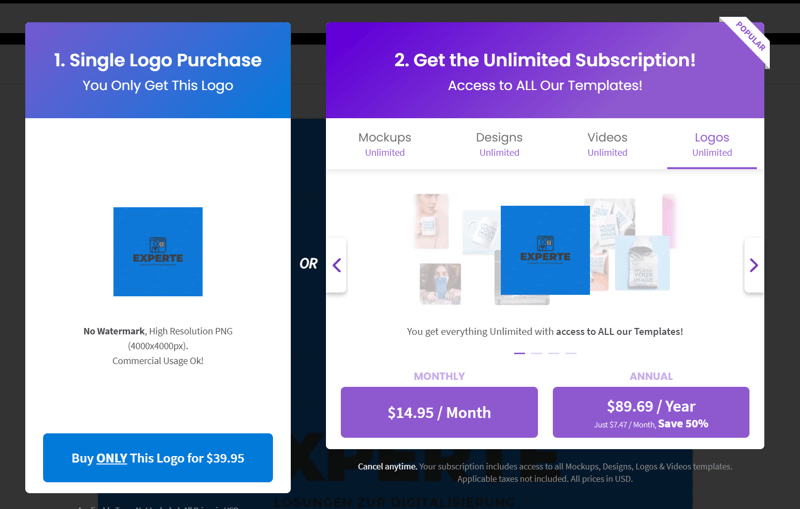
One-time charge or subscription? Either is possible with Placeit.
Placeit was conceived as a cloud-based alternative to more complex programs like Photoshop or InDesign, as can be seen in its logo download options. You can download a logo PNG with 72 DPI (if needed, with a transparent background), as well as a printable PDF version (vectored or rastered). These PDFs can be scaled to your heart's content, making them ideal for printing your logo on t-shirts or posters, without suffering any loss in quality.
The logo maker is plainly designed to draw users to Placeit's other mockup and template tools, so don't expect as wide an array of logo files as most of its competitors offer. This means that you'll have to create your own PSD or SVG files, as well as brand guidelines.
Should you sign up for a subscription to use the rest of what Placeit has to offer, this limitation might not be too much of an inconvenience. Still, we think it's better to be able to download all necessary files in a single package, especially for the less creatively-minded.
Help & Support
Placeit's inviting help center includes FAQs and video tutorials that explain its logo maker's features and capabilities. Written guides and articles are nowhere to be found, but the platform doesn't really need these since it's so easy to use.
The company could be somewhat more transparent concerning its conditions since no mention is made anywhere of what files are included with the flat fee or subscription packages. We had to consult with the platform's support staff directly to get further details, which isn't ideal.
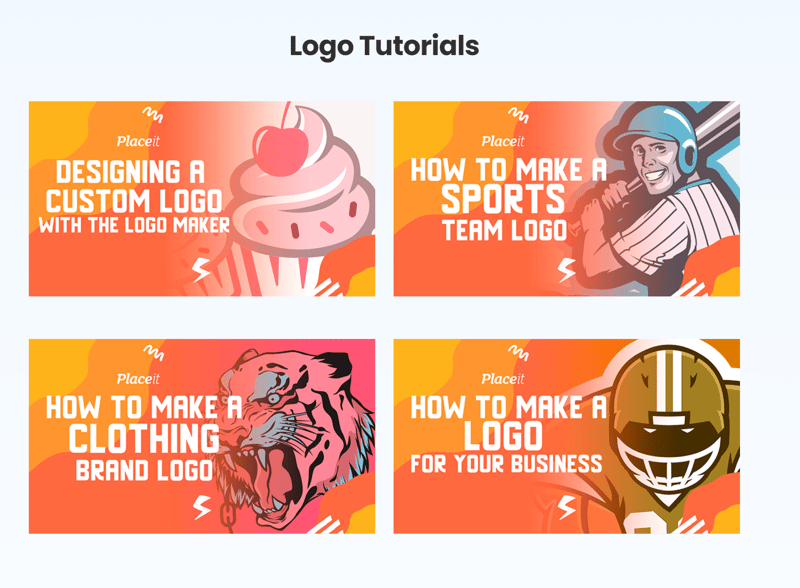
Placeit offers a nice variety of video tutorials explaining how its logo maker works.
Email and live chat support is available. We wrote during US business hours on the latter and didn't receive an answer until six hours later (via email).
Overall, Placeit provides decent support. It was odd that we didn't receive an answer during US business hours in the live chat, and the lack of transparency in terms of pricing is a bit disturbing, however, the quality of its FAQs and video guides balances this out.
Pricing
As mentioned above, you'll receive your logo either for a flat fee or as part of a Placeit subscription, the latter of which includes quite a few additional features. We liked that subscriptions can be canceled at any time (even after one month) without having to give up your logo's rights. This makes it better to book and then cancel a subscription after one month than to pay the flat fee.
Below, we've provided a current overview of Placeit's pricing:
| Single | Subscription | ||
|---|---|---|---|
| Price | $9.95 | $89.69 | |
| Contract Period (Months) | 0 | 12 | |
| Logo Design | |||
| No Subscription | ✓ | ✗ | |
| Commercial Use | ✓ | ✓ | |
| Export Logo | |||
| PNG | ✓ | ✓ | |
| PNG (transparent) | ✓ | ✓ | |
| SVG | ✗ | ✗ | |
| Favicon | ✗ | ✗ | |
| Social Media | ✗ | ✗ | |
The fees for the logo makers we've reviewed vary considerably. Below, we've compared what each platform's option that includes a high-resolution logo file with a transparent background:







Conclusion
Plenty of people swear by Placeit as their go-to mockup platform, since it makes it easy to create visual content without detailed design know-how. Should you only be looking for a logo maker, we're convinced that you're better off with Placeit's competitors that specialize in that area.
Don't get us wrong: Creating a logo is very easy with Placeit, however, you'll have less customization than with AI-assisted platforms like Wix or Tailor Brands. For that reason, we weren't as satisfied with Placeit's results, and recommend it only as part of a comprehensive branding solution.

User Reviews
Users on the review portals we consulted hold Placeit in high regard, with its support and user-friendliness frequently coming in for praise. All the same, these relate to the platform as a whole and not just its logo maker.
Alternatives
Among all the platforms in our sample, Placeit is most comparable to Canva but doesn't do well in the head-to-head. Whether in terms of logo assortment, its editor's capabilities, or several other key areas, Canva is simply better. At the same time, it's also considerably more expensive than Placeit.
Should Canva and Placeit's mockup capabilities exceed your needs, a more typical logo maker like Wix could be just what you need. The Israeli platform serves up good designs and offers a high degree of customization.
For more of the best alternatives to Placeit, be sure to check out our list below: