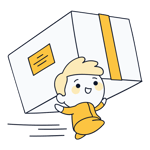1&1 IONOS Shop Review: How Good Is the German Ecommerce Software?
Orders are coming in, customers are satisfied, and your business is doing great, but something is missing: An online store. Don't worry - creating one has never been easier. Even if you're computer illiterate or have no clue about Web design, there are plenty of excellent tools that can help you set up a digital presence for your business.
In this review, we'll show you what one of them, 1&1 IONOS's eCommerce Website Builder has to offer.
What Is 1&1 IONOS?
1&1 IONOS* is a German Internet service provider that has grown into one of the largest web hosting services in Europe. We've already detailed what its web hosting and site builder solutions bring to the table, both of which excelled thanks to their extensive features and around-the-clock support.
In this review, we'll see if 1&1 IONOS can complete an EXPERTE.com trifecta with its ecommerce platform, or if you might be better off elsewhere.
1&1 IONOS Shop Review
Powerful site builder for creating online stores
Easy to add products and variations
Ability to integrate multiple languages into a shop
Fast support thanks to a live chat and personal advisers for each customer
No free version
Unimpressive marketing options
Configuration & Usage
If you like to test a service before purchasing a subscription, keep in mind that there's no free trial of 1&1 IONOS's eCommerce Website Builder.
When registering, you'll need to enter payment details and select a subscription plan. You can cancel your subscription in the Control Center within 30 days if not completely satisfied, but you'll still be charged (at least temporarily) for using the service.
Once paid up, you'll need to wait until your purchase is confirmed and your website is created. During testing, this took around 20 minutes.
We're used to ecommerce platforms that offer either free trial versions and/or are ready immediately after purchase, so, getting started with 1&1 IONOS's eCommerce Website Builder was a bit unusual for us.
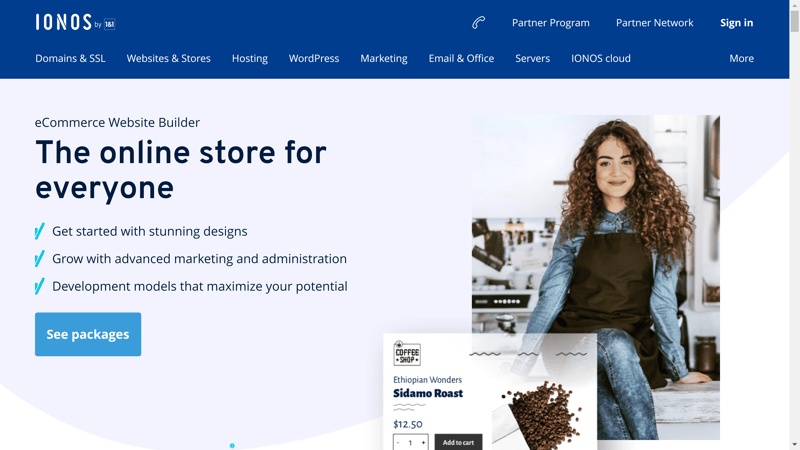
Before you can get started, you'll need to select and pay for a subscription.
Things go pretty quickly after that. Your shop can be found in the Management Dashboard under Websites & Shop, and built right away by clicking on "Create a Site". While you're waiting for your store, 1&1 IONOS can create an online business card to direct customers to its future address.
Before you start designing everything on your own, it pays to take a look at what ready-made content is available, since 1&1 IONOS provides more than 400 different templates, far more than its competitors do. Of course, some of these look fairly similar, but still, you do have a big choice. Once you've selected a design, you'll wind up at the MyWebsite Interface and can start adding content to your Web store.
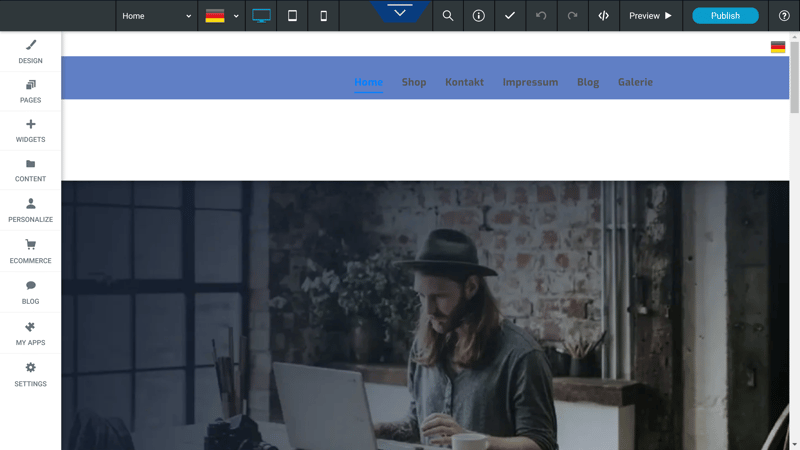
You'll need to wait a few minutes after creating your account and purchasing a subscription before you can start building.
Unlike most other ecommerce platforms, 1&1 IONOS's eCommerce Website Builder's editor isn't subordinated to the interface, but rather, is the interface from which you can manage everything else in your store.
For that reason, 1&1 IONOS's eCommerce Website Builder is less of an ecommerce platform than a website builder with added ecommerce features and functionality. This offers a number of advantages, such as the ability to work more with the backend in the frontend, which is sure to be appealing to anyone who is just starting out. Once you've set up your store, and started taking orders, the novelty of this disappears.
Even though we ordered a "Shop" subscription and selected an ecommerce theme, we still had to activate online store features. To do this, click on E-Commerce in the sidebar and follow the instructions, after which your shop will appear as an additional subpage in the navigation menu.
Unfortunately, the template we had selected prior to doing this wasn't configured for usage as a store. This meant that the 'test products' we added to the homepage didn't link to their respective product pages, but rather to an image gallery. We recommend carefully checking that all settings are properly configured before designing or adding significant amounts of content. This is definitely frustrating compared to the 'out of the box' usage concept that most of 1&1 IONOS's competitors follow.
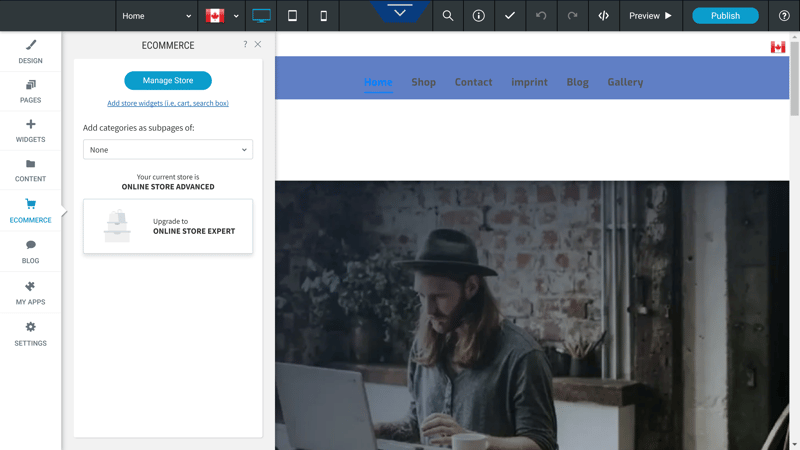
1&1 IONOS's eCommerce Website Builder offers a powerful tool for creating online stores.
We'll take a closer look at the editor below, but for now, it's enough to say that it's easy to navigate: Through the sidebar on the left, you'll be able to access an array of different features, ranging from design elements, all the way up to the app marketplace. Clicking on the "Manage store" button takes you to your shop's administrative control center, which is based on Ecwid's highly-successful software.
On the sidebar menu, you can select My Sales, Catalog, Marketing, and Reports. Should you offer your products through other channels, you can also manage your multi-channel strategy here by integrating the necessary plugins or add-ons. Details about your business can be modified under Settings.
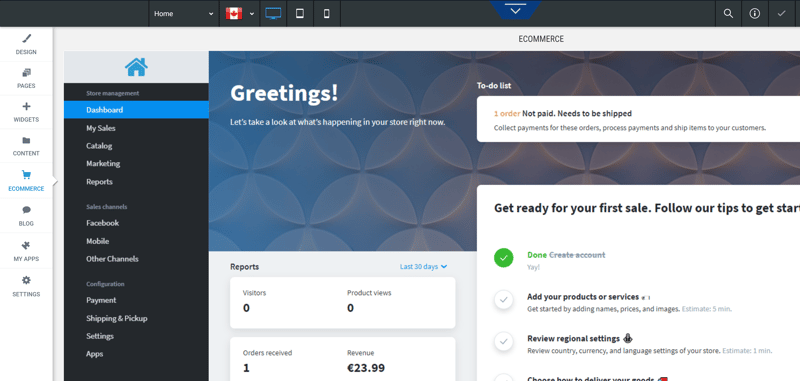
The shop administration section features all of the menus one would expect.
1&1 IONOS offers both Android and iOS apps, which allow you to stay on top of things and track your orders from just about anywhere.
There are certainly a few things that 1&1 IONOS's eCommerce Website Builder could improve upon. First, for users who are just starting out, it would be helpful to offer some sort of free version to make getting started easier. Templates should only include those that are compatible with online stores since it would speed up the actual store-building process.
Overall though, using and navigating 1&1 IONOS's eCommerce Website Builder is fairly simple. Our only suggestion would be to decouple the site and store builders from one another.
Product Management
You can add new products by clicking on Catalog > New > Product. In the Product menu, there are several tabs; under the General tab, you can enter the most pertinent information, such as the price, or upload pictures of the items you have for sale. They can also be assigned to specific categories, but more on that below.
Under the Variations tab, it's possible to add different product variants. 1&1 IONOS makes this both convenient and intuitive: First, chose a characteristic (for example "color" or "size"), then add the individual options, and specify whether these affect the price.
After this, you're able to set how your customers will browse through these, either with a drop-down list, a radio button, a size chart, a control box, text fields, a calendar (for appointments), or even a custom file that you upload. This last option is essential if you want to offer product customization or personalization.
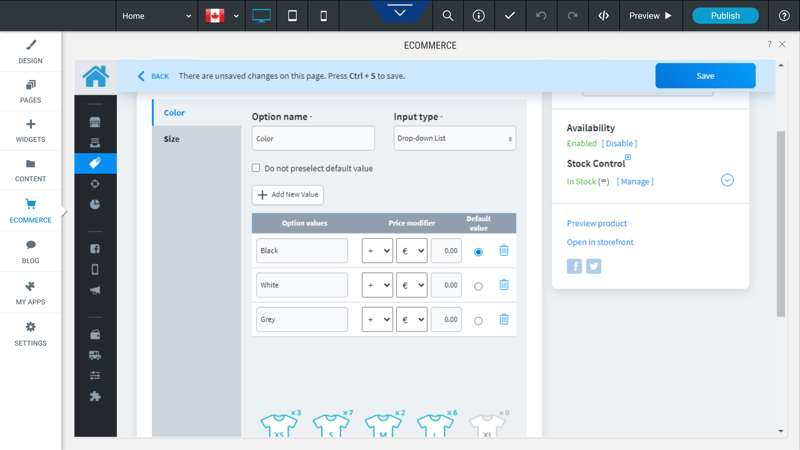
Creating product variations only takes a few clicks.
By clicking on Preview Product, you can see how your product will display to customers.
If you'd like for customers to see a different image when selecting a specific variation, and for your inventory to individually manage each variant, you'll need to create a new attribute combination in the similarly-named tab. In other words, each color-size combination requires its only combination. Much more convenient would be if the platform automatically generated these options.
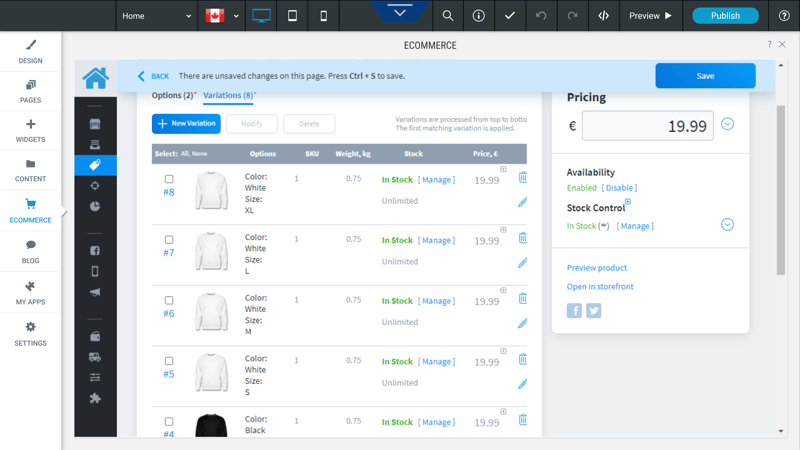
It is possible to individually manage each combination of attributes among your variants.
Under the Catalog menu, you can manage your inventory and set notifications for when a certain threshold has been reached. Especially for products with multiple variants, it would be better if the inventory was slightly more intuitive. For example, in the item overview, variations with low quantities aren't marked differently or moved up the product list. Overall, more could also be done to link the inventory section with the management center to give users greater insight into their store's inner workings.
Unlike some other providers we've examined, 1&1 IONOS does facilitate the sale of digital products, so long as you've purchased one of the more expensive subscriptions. Just head over to the Files tab and upload the file you'd like to sell. The maximum size depends, once again, on your subscription package - 1 GB in the "Shop Advanced" package, and 10 GB "Shop Expert" customers.
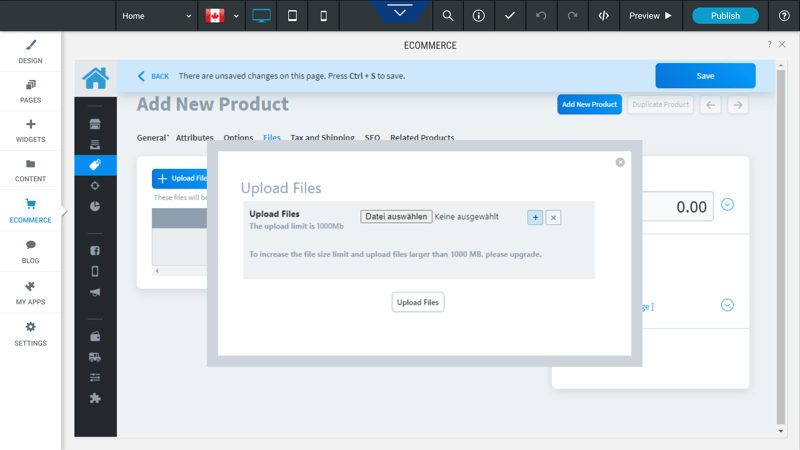
Subscribers can sell digital products with 1&1 IONOS.
You can also help your customers by allowing them to search for products in your online store through fully customizable categories. For each of these, it's possible to include a picture and even indicate sub-categories. The pre-installed, unremovable "Shop Start Page" category contains products that are automatically recommended to your customers.
Overall, 1&1 IONOS's eCommerce Website Builder does pretty much everything in terms of product management, however, some tweaking of the inventory and options for variants would do it a world of good.
Personalizing Your Store
In the center of the screen, you're shown a live preview of your online store. This can be edited by dragging and dropping content elements. This preview is framed by two menu bars: On the left, this includes the previously-mentioned sections, such as your store, as well as editing tools.
On the upper bar, you can alternate between views (desktop, smartphone, or tablet) and your subpages. If you're familiar with CSS and HTML, you can also enter developer mode here.
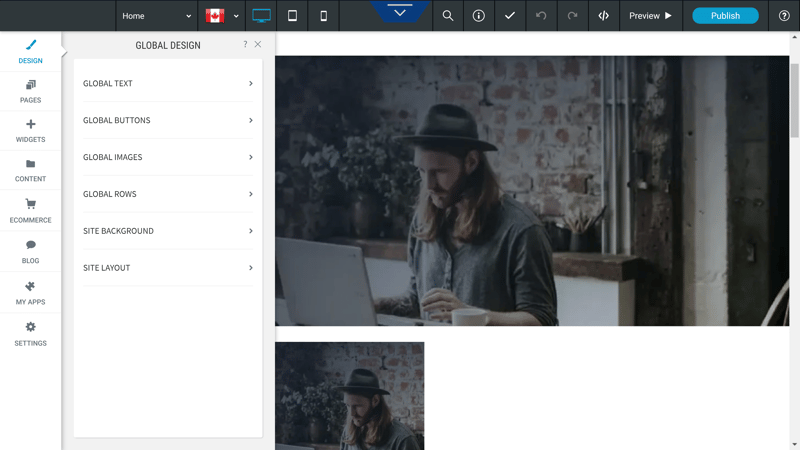
The editors are similarly designed.
It's possible to add page content such as text, images, and columns as well as ready-made content blocks like contact forms, or calendars under Elements in the sidebar menu. Once you've selected a widget, you can drag and drop it onto the page. Content can be further modified directly in the page preview.
When left-clicking on an element, a menu will open showing general content settings, and offering several design options (layout, colors, borders, line spacing, etc). An additional menu for advanced settings can be opened by right-clicking: With this, you can add animations or specify which elements shouldn't display on certain devices (such as smartphones).
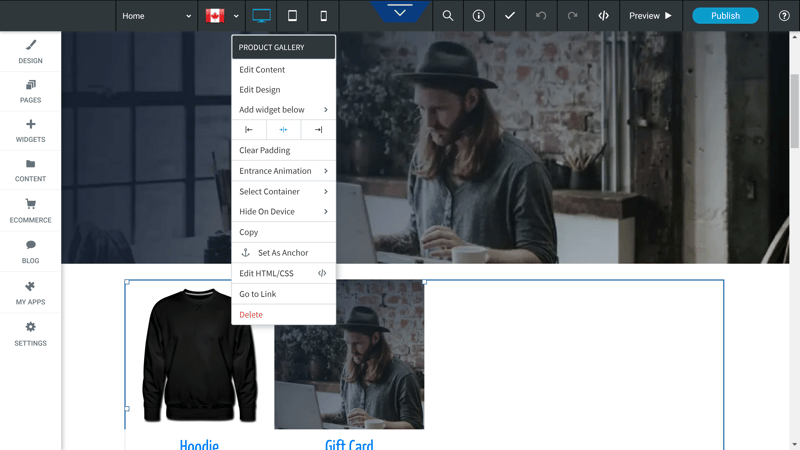
Lots of menus; plenty of possibilities. 1&1 IONOS's eCommerce Website Builder is powerful, but takes some getting used to.
Should you not be in the mood to create each individual element on your store's site, you can add entire sections. Simply position your cursor between the columns in the preview box and click on + Add Section. You can then choose from a variety of templates, such as customer reviews, features, and more. Once you've added a section, you can edit it in the same fashion as other elements.
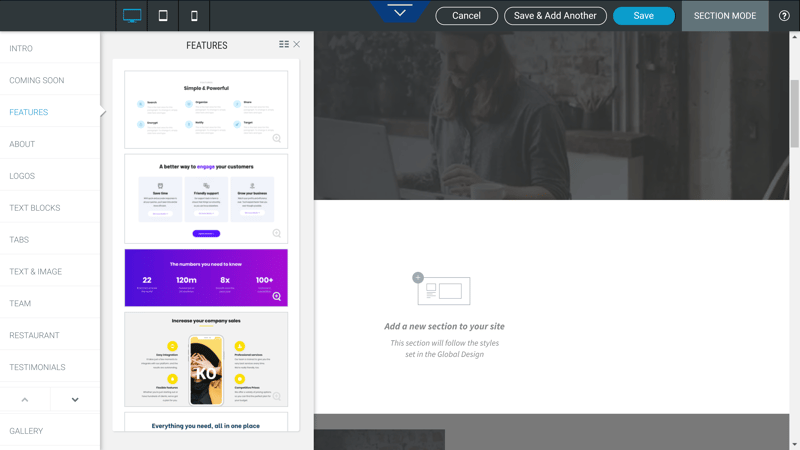
Further personalize your site with ready-made content blocks.
On the menu page, you can add and arrange pages and subpages to your online store, as well as specify whether they should be shown in the navigation menu or not. It's also possible to arrange the navigation menu to your liking.
1&1 IONOS provides unparalleled design freedom when creating an online store: Only in terms of shop elements, such as the shopping cart and checkout page, will you need to color within the lines and follow the service's guidelines. Still, even here, you can adjust some aspects to your taste, such as the font, or which content customers be shown.
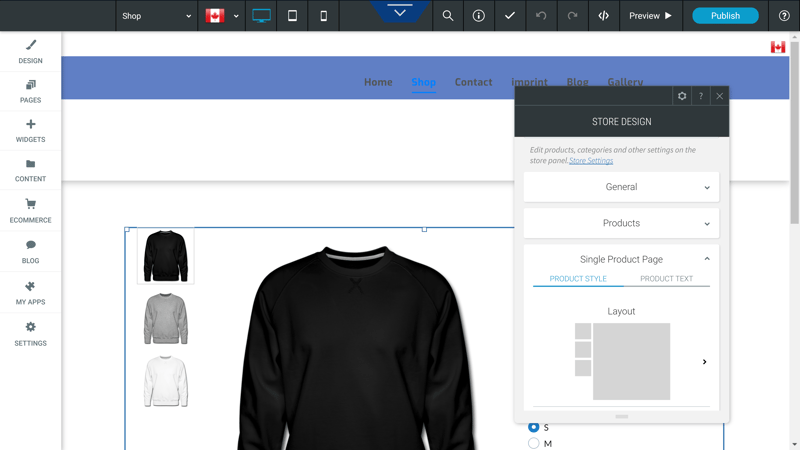
Nearly all shop content can be edited to your liking.
Do you want to market your goods or services in multiple languages? With 1&1 IONOS's eCommerce Website Builder you can with ease. The only catch is that you'll need to complete two separate processes.
First, head into the settings menu and click on General. There, look for Language Settings under the Regional Settings tab. This is where you'll be able to specify your store's language and add additional languages. By adding additional languages, you'll be able to send automatically translated email notifications or invoices to your customers, or respond to them in their native language if they place an order on that version of your site.
To localize your entire online store, you'll need to click on Add Languages in the editor's Pages menu. There, you can add a language menu to your page and alternate between the different versions so that you can manually update the texts on each.
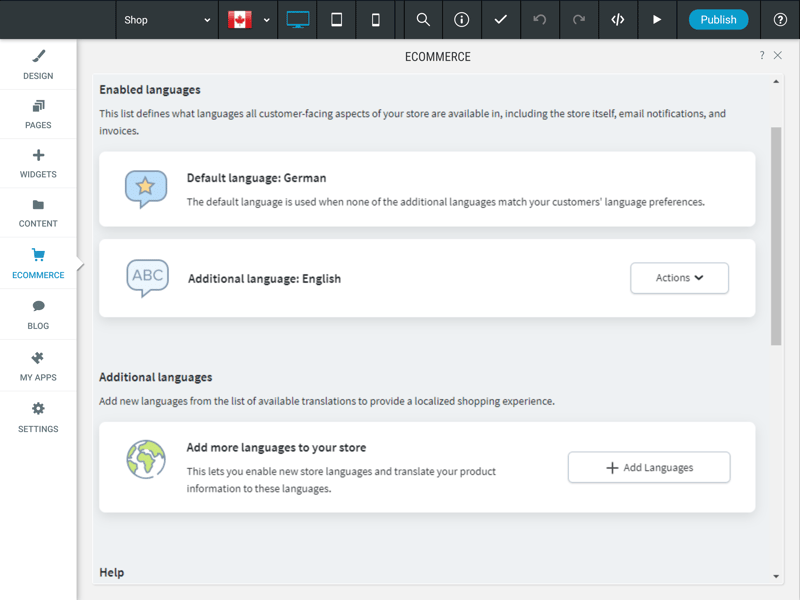
Creating a store with different language localizations is also possible.
1&1 IONOS's eCommerce Website Builder's editor is versatile and powerful but impressed us most with its ease of use. Its editor makes it simple to customize your online store, affording users a significant amount of creative freedom, uncommon among other ecommerce platforms.
This has some consequences though since it requires you to spend a bit more time figuring out its different tools and the site builder. In addition, you'll need some design skills. Since we're familiar with the company's other offerings, it was also immediately clear to us that the eCommerce Website Builder is simply 1&1 IONOS MyWebsite with added ecommerce features, which haven't been seamlessly integrated.
For those truly just starting out, who don't need (or want) a lot of creative freedom, there are definitely better options available. However, if you're looking to customize your online store, and want to have control over almost all aspects of how it's designed, we think you'll be more than satisfied with 1&1 IONOS's offering.
Generating Sales
After you've added some products to your online store, and are satisfied with how it looks, you can start selling. But first, you'll need to set up payment methods. These can be found under Configuration > Payment. The most important credit and debit cards, as well as online bank transfers, SEPA, Stripe and PayPal can be activated with just a few clicks.
It's also possible to choose from a variety of payment gateways and configure manual payment methods such as telephone orders, checks, or cash-on-delivery.
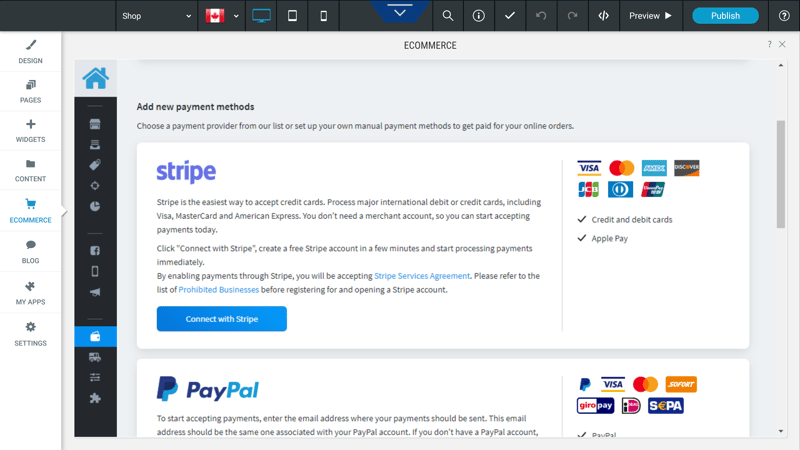
1&1 IONOS supports all of the most common payment methods.
Under Delivery & Pickup, below payment settings, you can manage shipping. It's possible to manually select methods or to use services like DHL or UPS. Delivery costs can be linked to specific weights or order totals and free shipping can be offered to customers based on user-defined conditions.
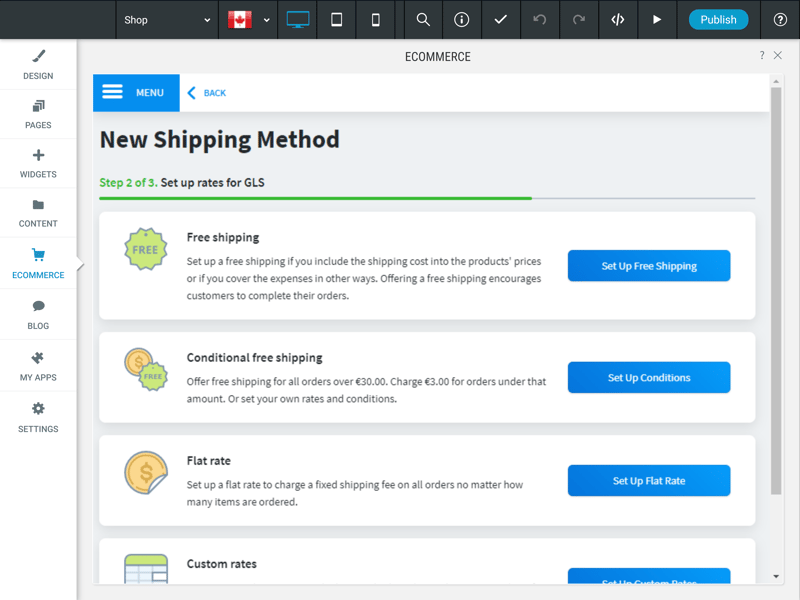
1&1 IONOS's eCommerce Website Builder allows you to offer free shipping to your customers after meeting a set order total or weight.
Taxes are automatically calculated by 1&1 IONOS based on your store's location as well as where your customers are ordering from, however, it's possible to manually adjust these if needed. For example, you can set taxes on certain types of products, or offer some of them tax-free.
Unfortunately, it is not possible to alternate between before-tax and after-tax prices. All prices in your online store are automatically shown as after-tax since VAT would otherwise be charged twice when paying. If you want to deactivate this feature, you can enter before-tax prices, however, invoices will not include VAT.
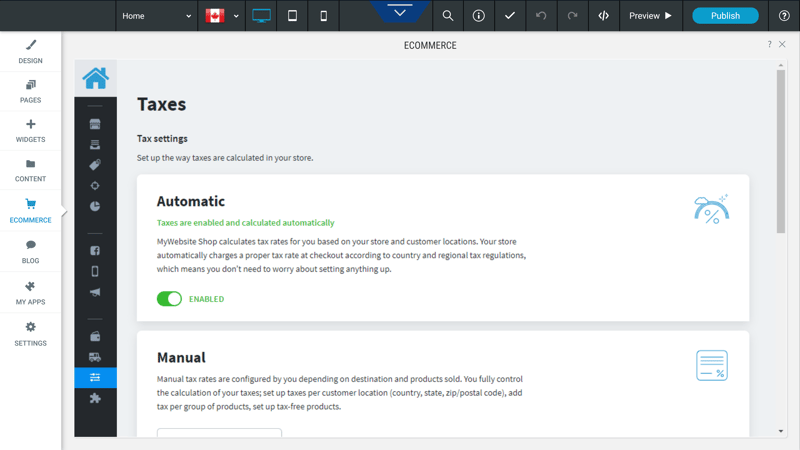
Taxes can be set automatically or manually.
Orders can be viewed in the Sales section and sorted on the basis of different criteria (date, payment status, order status, etc.). Alternatively, you can search for a specific order number or customer.
Using the different buttons, it's possible for some actions to be performed directly in the preview window - for example, whether payment for an order has been received or marking an order as sent. Once you've confirmed the dispatch of an order, you can enter a tracking number, so that your customer can follow its progress.
It's possible to view more details about a particular order by clicking on the arrow to the right. Here, you'll see your customer's location on a map, and if they've consented to their email address being used for marketing purposes.
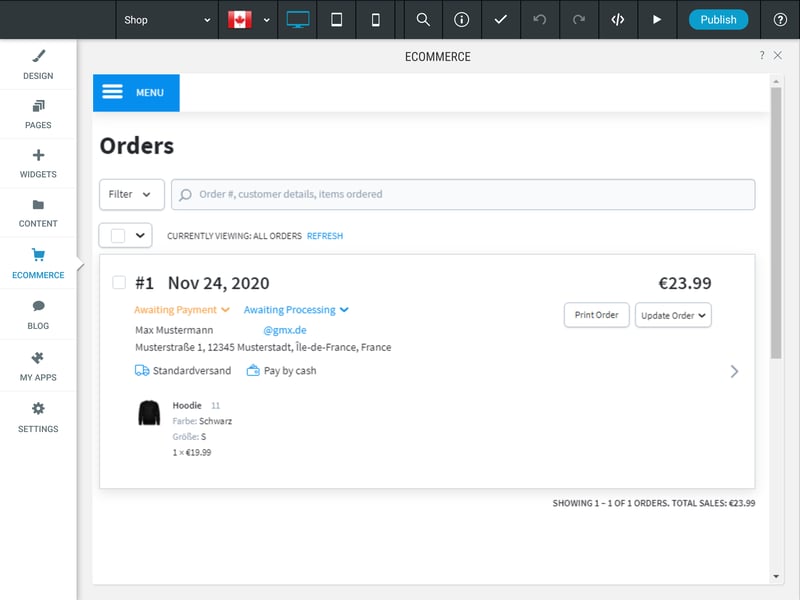
Order management is clear and well-structured.
Should your customer want to get in touch after their purchase, for example, to change their order or report a mistake, you can modify the order details through Sales > Edit orders.
If you want to sell your products on a different channel than your online store, this can be achieved by navigating to the Sales Channels area. There, it's possible to integrate Facebook, Instagram, Google Shopping, eBay, and Amazon. POS sales are possible with Square, albeit only for "Expert" subscribers. Dropshipping is not supported directly by the platform but can be enabled with third-party plugins.
1&1 IONOS's eCommerce Website Builder allows for a number of different currencies to be used, however, only one can be selected for each store. This means that it isn't possible to set USD for your US localization and EUR for your German localization.
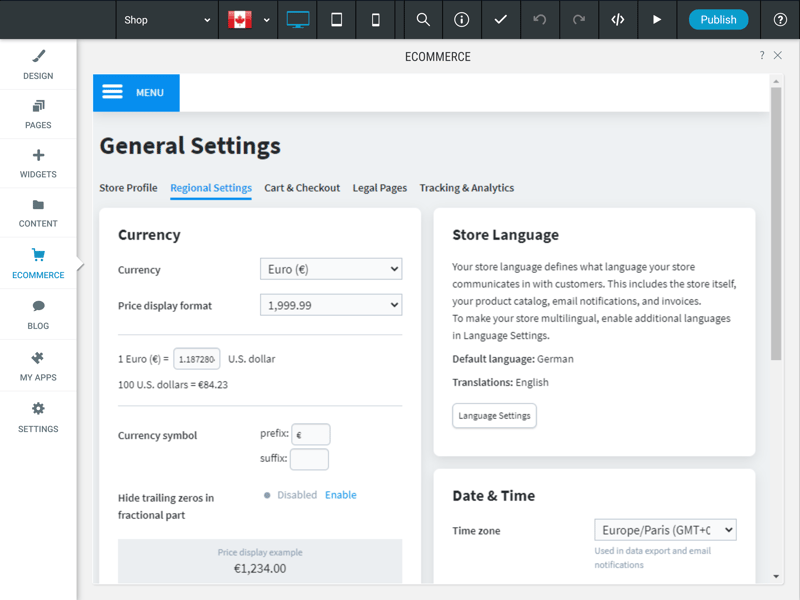
Unfortunately, each online store can only sell in a single currency.
As far as sales are concerned, 1&1 IONOS's eCommerce Website Builder checks almost all of our figurative boxes. Of course, the ability to add multiple currencies would be nice, but we can't complain too much.
Marketing & Analytics
What is the best way to boost sales? With discounts and sales. Turning these on is easy either directly in the Catalog menu or under Marketing > Discounts. There, you're given the option to add rebates for buying in bulk, or to display a comparative price on the product's page, to underline the savings offered. Additional options, such as those provided by other platforms, are, unfortunately, not available.
Discount codes, redeemable prior to concluding a purchase, can also be created. You'll be able to choose between percentual or fixed amounts, free shipping, or combining some or all of the options. It's also possible to set a minimum delivery amount and limit the number of coupons that can be redeemed in combination with one another.
Coupon validity is somewhat unclear ("Start in 3 days", "End within 3 days"). However, it's possible to limit these vouchers to regular or new customers, as well as specific products or categories.
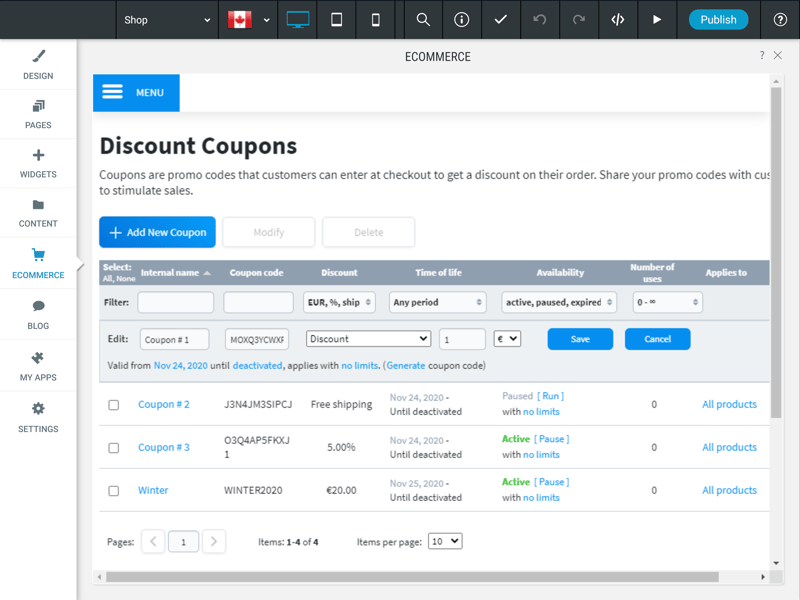
Motivate your customers with rebates, coupons, and discounts.
Of course, you can also let your customers do your marketing for you, thanks to the ability to offer gift cards. You'll set these up in the similarly-named menu in the Catalog area. You can add a title and description, as well as design and specify what amounts these are available in.
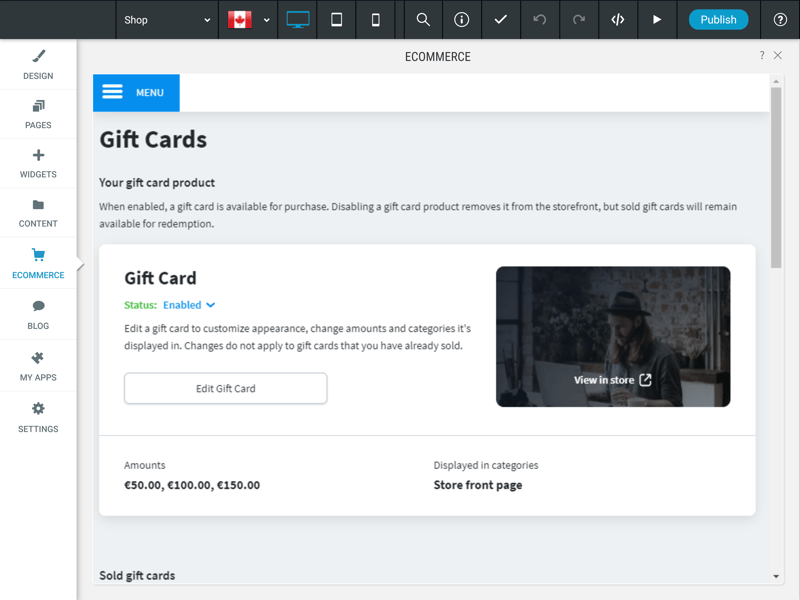
Let your customers promote your online store for you with gift cards.
Sales that might slip away can be rescued thanks to the Abandoned Shopping Carts feature in the Sales menu. Whenever a customer abandons an order or interrupts it, the items they had in their shopping cart will be shown here. Thanks to this feature, you can send reminder emails to these customers, manually or automatically, or offer them a discount to help them make up their minds.
As good as the 1&1 IONOS's eCommerce Website Creator is, it doesn't include email marketing. Under Marketing > Newsletter you're able to integrate an external service for managing your email campaigns (Mailchimp is recommended). Other ecommerce platforms, such as Shopify, offer a bit more in this department.
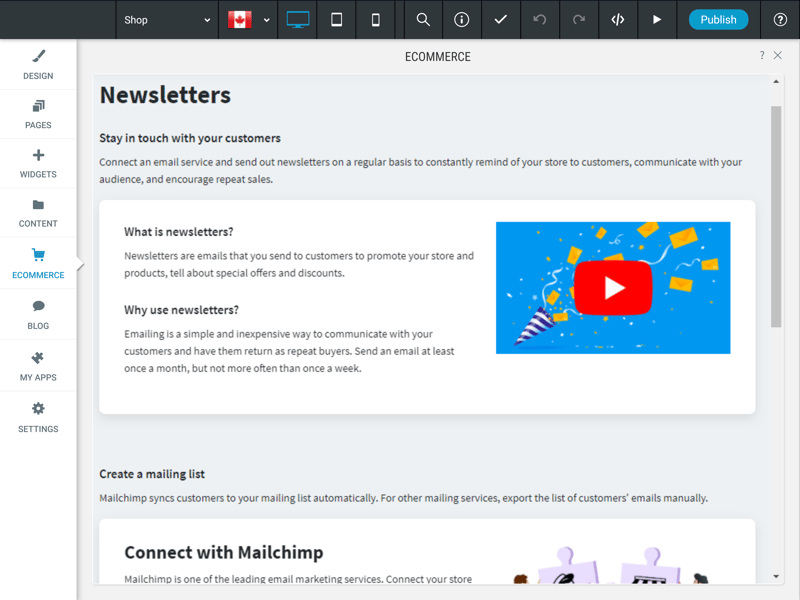
To launch an email marketing campaign, you'll need to integrate a third-party solution.
In terms of SEO, 1&1 IONOS's eCommerce Website Builder allows you to add page titles, meta descriptions, and keywords. URLs are automatically generated, and cannot be changed. The service's SEO features should be enough for beginners, however, platforms like Shopify, offer a bit more here.
Analytics
To view statistics directly in the dashboard, you'll need to install Kliken Stats, a free tool. This can be found in the Shop area under Reports > Statistics and provides you with an overview of the most important metrics - customer frequency, income, conversion rate, orders, items per order, and much more. You'll also be able to view your most popular products and categories here.
For additional data and reports, 1&1 IONOS recommends Monkey Data, a third-party app, which can also be installed through the Reports menu.
Google Analytics and Facebook Pixel are also easily integrated.
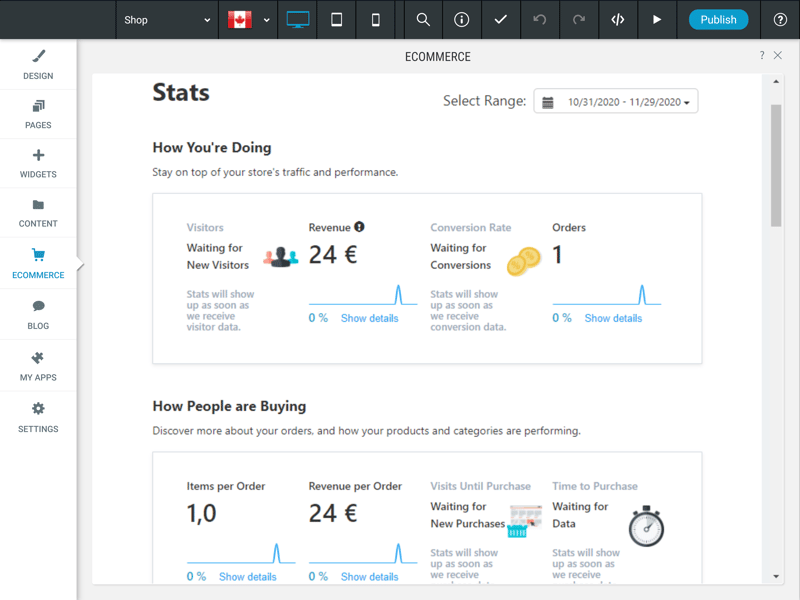
How well do you know your customers? 1&1 IONOS's eCommerce Website Builder makes sure you're informed about them.
1&1 IONOS's eCommerce Website Builder gives a good accounting of itself in terms of marketing in some areas but seems to have left others unfinished: Its SEO options are rudimentary, rebate/discount settings aren't too comprehensive, and the absence of integrated email marketing is a let down. As such, there's definitely room for improvement.
Support
1&1 IONOS's help center provides step-by-step (video) tutorials for a number of the service's most important features. These can be found easily thanks to the center's full-text search. However, there are some things missing, particularly for those creating an online store. For example, we needed to ask the company's live support for additional details about creating multiple language localizations for a web store.
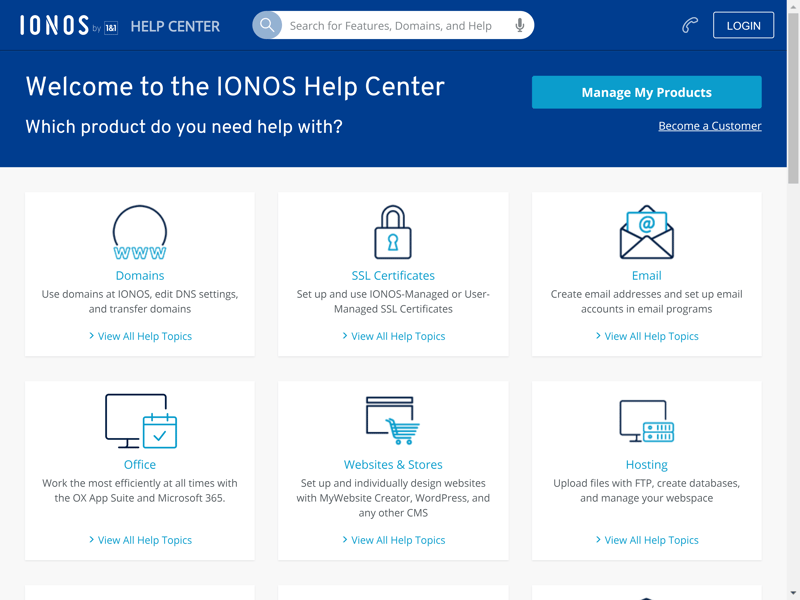
If the help center doesn't have what you need, there's no need to fear: 1&1 IONOS provides 24/7 support.
However, you won't be without help for long, since 1&1 IONOS provides around-the-clock support to all subscribers. Unique to the service, you're also offered a personal adviser, who will contact you on the phone or through live chat when you have an issue. On a Wednesday evening (6:00 PM) we didn't have any luck in getting in touch with a support staffer, however, on Friday mid-morning, we only waited two minutes. On the hotline, it took around 10 minutes for us to receive a response.
Especially for those times when live chat might be down, or understaffed, we would have liked to be able to get in touch with 1&1 IONOS's support by email or filing a support ticket. With that said, 1&1 IONOS's response time wasn't too shabby.
Pricing
1&1 IONOS's eCommerce Website Builder is available in three different subscription packages: Shop, Shop Advanced, and Shop Expert. These can be paid either on a monthly basis or at a (cheaper) yearly rate. The different subscriptions vary mostly in terms of the number of products that can be offered: In the Shop package, this is 5,000; for Shop Advanced, 10,000; and for Expert, 1 million.
Digital products can be sold only with the Advanced (1 GB) or Expert (10 GB) packages. Individual inventory management for product variations is likewise reserved for Advanced and Expert subscribers, as is the HTML editor for invoices, the mobile shop management app, tax exemption for specific groups of customers, and bulk rebates.
If you want to sell your products as part of a multi-channel strategy, you'll need to book an Expert subscription. Customer group rebates are also reserved for Expert subscribers.
Transaction fees aren't charged in any of the subscription plans, however, depending upon the payment gateway you use, you may need to pay these.
An overview of 1&1 IONOS's eCommerce Website Builder's rates can be found here:
| Starter | Plus | Pro | |
|---|---|---|---|
| Monthly Price | $19.50 | $22.75 | $53.75 |
| Transaction Fee | 0 % | 0 % | 0 % |
| Contract Period (Months) | 12 | 12 | 12 |
| Product Management | |||
| Number of Products | 500 | 5,000 | 10,000 |
| Product Filters | ✗ | ✗ | ✗ |
| Product Variants | ✓ | ✓ | ✓ |
| Product Reviews | ✗ | ✗ | ✗ |
| Digital Products | ✗ | ✗ | ✓ |
| Features | |||
| Multilingual | ✓ | ✓ | ✓ |
| Multiple Currencies | ✓ | ✓ | ✓ |
| Sales Channels | Amazon Facebook | Facebook | Facebook Instagram |
| Payment Options | Direct debit Invoice Credit card Paypal Apple Pay Google Pay Stripe | Direct debit Invoice Credit card Paypal Apple Pay Google Pay Stripe | Direct debit Invoice Credit card Paypal Apple Pay Google Pay Stripe |
The following table shows the annual price for each of our sample's providers that includes at least 100 products.








Conclusion
1&1 IONOS's ecommerce platform combines Ecwid's powerful ecommerce software with 1&1 IONOS's reliable website builder. The result is a solid online store solution that offers a great deal of personalization, many options for managing and selling products, and good support. The tool is also excellent for creating multi-lingual online stores.
We were a bit disappointed by the service's marketing features, and the absence of integrated email marketing capabilities, or more exhaustive rebate/discount options. On top of this, getting started with the service took a bit longer than we're used to, and there's no free version.
At the end of the day though, if you're looking to 'express yourself' and leave your mark on your digital store, you can't go wrong with 1&1 IONOS's eCommerce Website Builder.

Customer Reviews
One review is good, but more is definitely better. Should you want to hear what other users have to say about 1&1 IONOS's eCommerce Website Builder, you're in luck, because we've compiled a number of their evaluations for you here:
Alternatives
If you're not particularly interested in having full creative freedom or would prefer more robust marketing features (such as integrated email marketing) Shopify is worth a look. And the best part? A free version of the service is available.
Our overall winner Wix mastered nearly every area we examined, with its marketing features and powerful editor/store builder impressing us.
A selection of further options can be found here: